GOM Audio 64 bit Download for PC Windows 11
GOM Audio Download for Windows PC
GOM Audio free download for Windows 11 64 bit and 32 bit. Install GOM Audio latest official version 2025 for PC and laptop from FileHonor.
High audio quality free music player that provides sync lyrics.
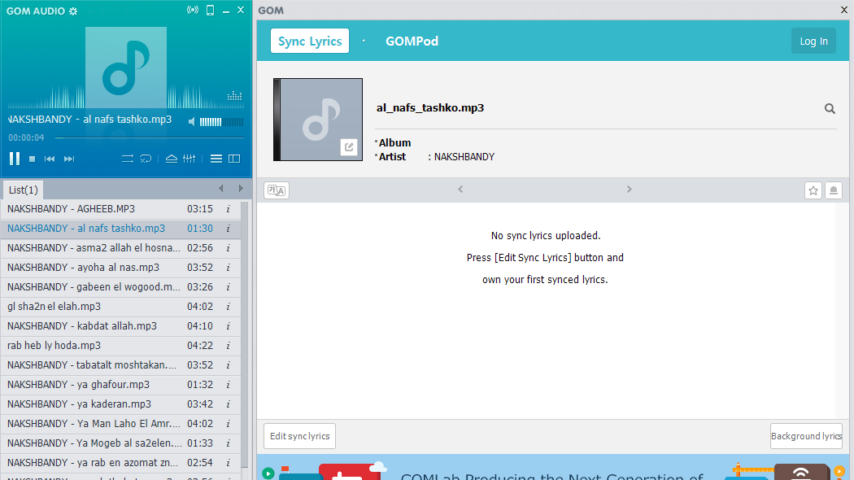
GOM Audio is a free music player that can play music from CDs and other formats at high quality. It provides effects and useful features, such as multi-speed playback, pitch adjustment, and equalizer, which are ideal for both general listeners and musicians. GOM achieves the highest quality audio that is optimized for different environments.
Provides sync lyrics for audio playback, so you can listen to music while following the lyrics. If no lyrics are available, you can enter your own lyrics using the Sync Lyrics Editor and then upload them. Moreover, through the Podcast Service, you can listen to popular podcasts by streaming or downloading them. What’s even more surprising is that you can enjoy all of these functions not only on your PC, but also on your mobile device.
Main Features
Sync and edit lyrics
GOM Audio features sync lyrics that are displayed along with your music. If there are no sync lyrics available, you can make your own lyrics with the Sync Lyrics Editor and then upload them.
Listening to podcasts with Podcast Service
You can listen to popular podcasts in most major languages using GOM Audio. Try listening to podcasts by streaming or downloading them. You can also bookmark your favorite podcasts.
Listen to Internet Radio
Several popular internet radio stations come pre-loaded for convenient listening, and just like GOM Media Player, GOM Audio can open and play streams of live broadcasts from all over the world that are hosted online.
My Profile is linked to your GOM ID
With a GOM ID, you can manage your synced lyrics by uploading/editing them and the other details of your personal account in the My Profile menu. The other advantage is that your synced lyrics will be shared between your PC and mobile device.
Mobile GOM Audio available
GOM Audio is available in an Android version, which features the same functions as those of the PC version, including sync lyrics, editing, Podcast Service, as well as our cloud service. Now try listening to music easily with GOM Audio any time, anywhere, on mobile devices using our widget and via the lock screen.
Power Options
Automatically shutdown, restart, or put your computer to sleep when your playlists reach the end. Fall asleep while listening to music without worrying about your PC being on all night!
Low Resource Usage
It doesn’t take much to run GOM Audio, so you won’t need to close other programs or micro-manage your resource usage in order to play your music smoothly. You can also use GOM Audio’s Mini Player mode to lock playback controls to the taskbar for easy access and reduced clutter on your screen.
Choose Your Skin
GOM Audio’s default skin has 7 different display modes to choose From, and you can change your skin entirely by choosing a new one from the preferences window.
Connect with GOM Remote
You can control GOM Player with GOM Remote. This includes basic functions, such as moving forward/back, play, and pause. This also includes advanced functions, such as opening files, searching, and PC power control.
Full Technical Details
- Category
- Audio Players
- This is
- Latest
- License
- Freeware
- Runs On
- Windows 10, Windows 11 (64 Bit, 32 Bit, ARM64)
- Size
- 12 Mb
- Updated & Verified
Download and Install Guide
How to download and install GOM Audio on Windows 11?
-
This step-by-step guide will assist you in downloading and installing GOM Audio on windows 11.
- First of all, download the latest version of GOM Audio from filehonor.com. You can find all available download options for your PC and laptop in this download page.
- Then, choose your suitable installer (64 bit, 32 bit, portable, offline, .. itc) and save it to your device.
- After that, start the installation process by a double click on the downloaded setup installer.
- Now, a screen will appear asking you to confirm the installation. Click, yes.
- Finally, follow the instructions given by the installer until you see a confirmation of a successful installation. Usually, a Finish Button and "installation completed successfully" message.
- (Optional) Verify the Download (for Advanced Users): This step is optional but recommended for advanced users. Some browsers offer the option to verify the downloaded file's integrity. This ensures you haven't downloaded a corrupted file. Check your browser's settings for download verification if interested.
Congratulations! You've successfully downloaded GOM Audio. Once the download is complete, you can proceed with installing it on your computer.
How to make GOM Audio the default Audio Players app for Windows 11?
- Open Windows 11 Start Menu.
- Then, open settings.
- Navigate to the Apps section.
- After that, navigate to the Default Apps section.
- Click on the category you want to set GOM Audio as the default app for - Audio Players - and choose GOM Audio from the list.
Why To Download GOM Audio from FileHonor?
- Totally Free: you don't have to pay anything to download from FileHonor.com.
- Clean: No viruses, No Malware, and No any harmful codes.
- GOM Audio Latest Version: All apps and games are updated to their most recent versions.
- Direct Downloads: FileHonor does its best to provide direct and fast downloads from the official software developers.
- No Third Party Installers: Only direct download to the setup files, no ad-based installers.
- Windows 11 Compatible.
- GOM Audio Most Setup Variants: online, offline, portable, 64 bit and 32 bit setups (whenever available*).
Uninstall Guide
How to uninstall (remove) GOM Audio from Windows 11?
-
Follow these instructions for a proper removal:
- Open Windows 11 Start Menu.
- Then, open settings.
- Navigate to the Apps section.
- Search for GOM Audio in the apps list, click on it, and then, click on the uninstall button.
- Finally, confirm and you are done.
Disclaimer
GOM Audio is developed and published by GOM & Company, filehonor.com is not directly affiliated with GOM & Company.
filehonor is against piracy and does not provide any cracks, keygens, serials or patches for any software listed here.
We are DMCA-compliant and you can request removal of your software from being listed on our website through our contact page.












