Atmel Studio 64 bit Download for PC Windows 11
Atmel Studio Download for Windows PC
Atmel Studio free download for Windows 11 64 bit and 32 bit. Install Atmel Studio latest official version 2025 for PC and laptop from FileHonor.
An integrated development platform (IDP) for developing and debugging all AVR® and SAM microcontroller applications.
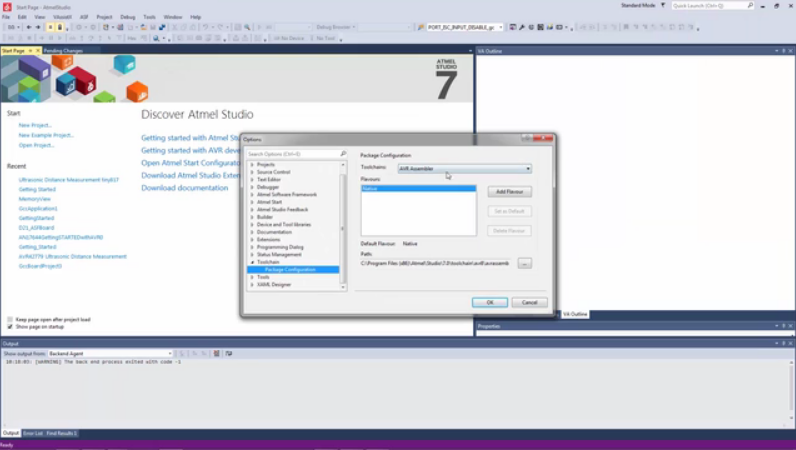
Atmel Studio is the integrated development platform (IDP) for developing and debugging all AVR® and SAM microcontroller applications. The Atmel Studio 7 IDP gives you a seamless and easy-to-use environment to write, build and debug your applications written in C/C++ or assembly code. It also connects seamlessly to the debuggers, programmers and development kits that support AVR® and SAM devices.
Additionally, Studio includes Atmel Gallery, an online app store that allows you to extend your development environment with plug-ins developed by Microchip as well as third-party tool and embedded software vendors. Studio 7 can also seamlessly import your Arduino sketches as C++ projects, providing a simple transition path from Makerspace to Marketplace.
Key Features
- Support for 500+ AVR and SAM devices
- Vast source code library, including drivers, communication stacks, 1,600+ project examples with source code, graphic services and touch functionality through Advanced Software Framework (ASF)
- IDE extensions through Atmel Gallery, the online apps store, for development tools and embedded software from Microchip and third parties
- Tune capacitive touch designs, validate system performance, monitor power consumption, and real-time data and trace graphing with Atmel QTouch Composer
- Configure and test the performance of wireless designs with the Wireless Composer running on the target
- Write and debug C/C++ and assembly code with the integrated compiler
- Advanced debugging features include complex data breakpoints, nonintrusive trace support (SAM3 and SAM4 devices), statistical code profiling, interrupt trace/monitoring, polled data tracing (Cortex-M0+ devices), real-time variable tracking with optional timestamping.
- Integrated editor with visual assist
- Project wizard allowing projects created from scratch or from a large library of design examples
- In-system programming and debugging provides interface to all Atmel in-circuit programmers and debuggers
- Create transparent debug views into CPU and peripherals for easy code development and debugging
- Full chip simulation for an accurate model of CPU, interrupts, peripherals, and external stimuli
"FREE" Download SQLite Expert for PC
Full Technical Details
- Category
- Code Editors and Development
- This is
- Latest
- License
- Free Trial
- Runs On
- Windows 10, Windows 11 (64 Bit, 32 Bit, ARM64)
- Size
- 900 Mb
- Updated & Verified
Download and Install Guide
How to download and install Atmel Studio on Windows 11?
-
This step-by-step guide will assist you in downloading and installing Atmel Studio on windows 11.
- First of all, download the latest version of Atmel Studio from filehonor.com. You can find all available download options for your PC and laptop in this download page.
- Then, choose your suitable installer (64 bit, 32 bit, portable, offline, .. itc) and save it to your device.
- After that, start the installation process by a double click on the downloaded setup installer.
- Now, a screen will appear asking you to confirm the installation. Click, yes.
- Finally, follow the instructions given by the installer until you see a confirmation of a successful installation. Usually, a Finish Button and "installation completed successfully" message.
- (Optional) Verify the Download (for Advanced Users): This step is optional but recommended for advanced users. Some browsers offer the option to verify the downloaded file's integrity. This ensures you haven't downloaded a corrupted file. Check your browser's settings for download verification if interested.
Congratulations! You've successfully downloaded Atmel Studio. Once the download is complete, you can proceed with installing it on your computer.
How to make Atmel Studio the default Code Editors and Development app for Windows 11?
- Open Windows 11 Start Menu.
- Then, open settings.
- Navigate to the Apps section.
- After that, navigate to the Default Apps section.
- Click on the category you want to set Atmel Studio as the default app for - Code Editors and Development - and choose Atmel Studio from the list.
Why To Download Atmel Studio from FileHonor?
- Totally Free: you don't have to pay anything to download from FileHonor.com.
- Clean: No viruses, No Malware, and No any harmful codes.
- Atmel Studio Latest Version: All apps and games are updated to their most recent versions.
- Direct Downloads: FileHonor does its best to provide direct and fast downloads from the official software developers.
- No Third Party Installers: Only direct download to the setup files, no ad-based installers.
- Windows 11 Compatible.
- Atmel Studio Most Setup Variants: online, offline, portable, 64 bit and 32 bit setups (whenever available*).
Uninstall Guide
How to uninstall (remove) Atmel Studio from Windows 11?
-
Follow these instructions for a proper removal:
- Open Windows 11 Start Menu.
- Then, open settings.
- Navigate to the Apps section.
- Search for Atmel Studio in the apps list, click on it, and then, click on the uninstall button.
- Finally, confirm and you are done.
Disclaimer
Atmel Studio is developed and published by Microchip, filehonor.com is not directly affiliated with Microchip.
filehonor is against piracy and does not provide any cracks, keygens, serials or patches for any software listed here.
We are DMCA-compliant and you can request removal of your software from being listed on our website through our contact page.













