Topaz Gigapixel AI 64 bit Download for PC Windows 11
Topaz Gigapixel AI Download for Windows PC
Topaz Gigapixel AI free download for Windows 11 64 bit and 32 bit. Install Topaz Gigapixel AI latest official version 2025 for PC and laptop from FileHonor.
Beautiful photo enlargements using machine learning.
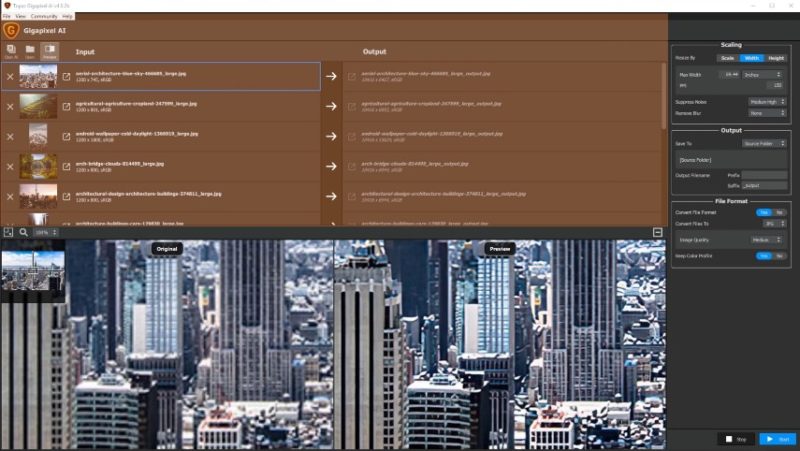
Topaz Gigapixel AI enables you to enlarge your image without losing details and upscale your photos by up to 600% while perfectly preserving image quality. Create a beautiful 80 x 60 inch print from a simple iPhone photo. Or transform your DSLR photos into sharp and ultra-detailed 100MP images.
After being trained with millions of sample images, Gigapixel can now enlarge your images with a surprising level of quality. It performs around 2 million operations per pixel to get you results with as much detail and sharpness as possible. Breathtakingly sharp prints. High-resolution cropping in post-production. iPhone photos that look like they came out of a DSLR.
Gigapixel increases the actual sharpness of your upscaled photo by recovering real detail in your image. This is only possible through training and exposure to millions of test images. It successfully determines which image features are stars (detail) and what’s noise. Then, it naturally accentuates and recovers detail while suppressing noise in your upscaled photo. It is used by everyone from leading photographers, to video game modders, to major motion studios.
Gigapixel’s new approach based on machine learning is a giant leap ahead: state-of-the-art “deep learning” methods allow it to enlarge images while actually adding new details.
- Train: To teach the difference between low and high quality results, we started by gathering millions of photos of all subjects and styles.
- Learn: Those photos were then used to create a sophisticated neural network that gradually learned the best way to enlarge, enhance, and create natural details.
- Optimize: Our proprietary A.I. engine uses your computer’s graphics card to process your images quickly.
Full Technical Details
- Category
- Photo Editing
- This is
- Latest
- License
- Free Trial
- Runs On
- Windows 10, Windows 11 (64 Bit, 32 Bit, ARM64)
- Size
- 18+ Mb
- Updated & Verified
"Now" Get Free Picture Resizer for PC
Download and Install Guide
How to download and install Topaz Gigapixel AI on Windows 11?
-
This step-by-step guide will assist you in downloading and installing Topaz Gigapixel AI on windows 11.
- First of all, download the latest version of Topaz Gigapixel AI from filehonor.com. You can find all available download options for your PC and laptop in this download page.
- Then, choose your suitable installer (64 bit, 32 bit, portable, offline, .. itc) and save it to your device.
- After that, start the installation process by a double click on the downloaded setup installer.
- Now, a screen will appear asking you to confirm the installation. Click, yes.
- Finally, follow the instructions given by the installer until you see a confirmation of a successful installation. Usually, a Finish Button and "installation completed successfully" message.
- (Optional) Verify the Download (for Advanced Users): This step is optional but recommended for advanced users. Some browsers offer the option to verify the downloaded file's integrity. This ensures you haven't downloaded a corrupted file. Check your browser's settings for download verification if interested.
Congratulations! You've successfully downloaded Topaz Gigapixel AI. Once the download is complete, you can proceed with installing it on your computer.
How to make Topaz Gigapixel AI the default Photo Editing app for Windows 11?
- Open Windows 11 Start Menu.
- Then, open settings.
- Navigate to the Apps section.
- After that, navigate to the Default Apps section.
- Click on the category you want to set Topaz Gigapixel AI as the default app for - Photo Editing - and choose Topaz Gigapixel AI from the list.
Why To Download Topaz Gigapixel AI from FileHonor?
- Totally Free: you don't have to pay anything to download from FileHonor.com.
- Clean: No viruses, No Malware, and No any harmful codes.
- Topaz Gigapixel AI Latest Version: All apps and games are updated to their most recent versions.
- Direct Downloads: FileHonor does its best to provide direct and fast downloads from the official software developers.
- No Third Party Installers: Only direct download to the setup files, no ad-based installers.
- Windows 11 Compatible.
- Topaz Gigapixel AI Most Setup Variants: online, offline, portable, 64 bit and 32 bit setups (whenever available*).
Uninstall Guide
How to uninstall (remove) Topaz Gigapixel AI from Windows 11?
-
Follow these instructions for a proper removal:
- Open Windows 11 Start Menu.
- Then, open settings.
- Navigate to the Apps section.
- Search for Topaz Gigapixel AI in the apps list, click on it, and then, click on the uninstall button.
- Finally, confirm and you are done.
Disclaimer
Topaz Gigapixel AI is developed and published by Topaz Labs, filehonor.com is not directly affiliated with Topaz Labs.
filehonor is against piracy and does not provide any cracks, keygens, serials or patches for any software listed here.
We are DMCA-compliant and you can request removal of your software from being listed on our website through our contact page.













