Toad for Oracle 64 bit Download for PC Windows 11
Toad for Oracle Download for Windows PC
Toad for Oracle free download for Windows 11 64 bit and 32 bit. Install Toad for Oracle latest official version 2025 for PC and laptop from FileHonor.
Modernize your Oracle database operations to enable business agility.
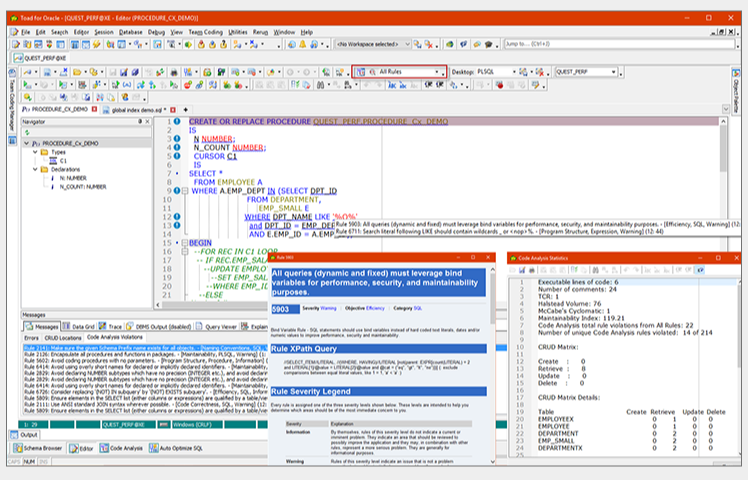
Toad for Oracle enables you to modernize your Oracle database operations to enable business agility. Automate complex and repetitive tasks like schema compare, script execution, administration, reporting and more. Ensure consistent code quality standards to reduce problems in production and improve the maintainability of the code for the future.
Integrates with your preferred source control system and provides collaborative access to schema objects. This allows Team Coding to reconcile changes with the corresponding files in source control, thus simplifying and streamlining the developer experience.
Simplifies and automates the process of creating functional tests for all your PL/SQL code. Your test definitions are stored in a repository which can be leveraged by others for regression testing, thereby supporting a DevOps process. Define coding standards from a selection of over 200 rules to ensure development teams can correct code as they type and consistently improve overall quality. This makes it easier to maintain code in the future and reduces the likelihood of defects.
A simple interface that really solves the problem of SQL tuning for developers and reduces the burden on DBAs. SQL Optimizer’s patented re-writing algorithm quickly finds alternative versions of the original SQL statement that will run faster in the database.
Main Features
DevOps-ready development
Integrate teams into source control. Reduce rework with repeatable processes that can be validated throughout the development cycle.
Reduce technical debt
Ensure functional accuracy and coding best practices to minimize code defects.
Automated performance testing
Ensure production scalability with automated workload replay testing.
Simplified SQL Optimization
Simplify and automate SQL optimization for developers; advanced SQL and index optimization for DBAs.
Risk mitigation
Accelerate application delivery, while minimizing risks associated with database changes.
Database performance diagnostics
Quickly pinpoint and resolve database performance inefficiencies.
Toad for Oracle Add-Ons
Automation
Reduce the risk of manual errors by automating complex and repetitive tasks like schema compare, script execution, administration, reporting and more.
Data modeling
Define the most efficient data structures before building your schemas and reverse engineer existing data structures.
PL/SQL code profiling
Easily determine why your code is executing slowly by visually exposing performance bottlenecks.
Database health and security
Assess database health quickly by validating performance, configuration and security vulnerabilities through health check reporting.
Team collaboration
Share standards, best practices, code, scripts, artifacts and more with your team or across the development organization.
Data privacy and auditing
Find and protect sensitive data and then apply Oracle’s Data Redaction, Data Encryption and audit policies to secure and track data access.
"FREE" Download Android Studio for PC
Full Technical Details
- Category
- Code Editors and Development
- This is
- Latest
- License
- Free Trial
- Runs On
- Windows 10, Windows 11 (64 Bit, 32 Bit, ARM64)
- Size
- 11+ Mb
- Updated & Verified
"Now" Get Stellar Repair for MS SQL for PC
Download and Install Guide
How to download and install Toad for Oracle on Windows 11?
-
This step-by-step guide will assist you in downloading and installing Toad for Oracle on windows 11.
- First of all, download the latest version of Toad for Oracle from filehonor.com. You can find all available download options for your PC and laptop in this download page.
- Then, choose your suitable installer (64 bit, 32 bit, portable, offline, .. itc) and save it to your device.
- After that, start the installation process by a double click on the downloaded setup installer.
- Now, a screen will appear asking you to confirm the installation. Click, yes.
- Finally, follow the instructions given by the installer until you see a confirmation of a successful installation. Usually, a Finish Button and "installation completed successfully" message.
- (Optional) Verify the Download (for Advanced Users): This step is optional but recommended for advanced users. Some browsers offer the option to verify the downloaded file's integrity. This ensures you haven't downloaded a corrupted file. Check your browser's settings for download verification if interested.
Congratulations! You've successfully downloaded Toad for Oracle. Once the download is complete, you can proceed with installing it on your computer.
How to make Toad for Oracle the default Code Editors and Development app for Windows 11?
- Open Windows 11 Start Menu.
- Then, open settings.
- Navigate to the Apps section.
- After that, navigate to the Default Apps section.
- Click on the category you want to set Toad for Oracle as the default app for - Code Editors and Development - and choose Toad for Oracle from the list.
Why To Download Toad for Oracle from FileHonor?
- Totally Free: you don't have to pay anything to download from FileHonor.com.
- Clean: No viruses, No Malware, and No any harmful codes.
- Toad for Oracle Latest Version: All apps and games are updated to their most recent versions.
- Direct Downloads: FileHonor does its best to provide direct and fast downloads from the official software developers.
- No Third Party Installers: Only direct download to the setup files, no ad-based installers.
- Windows 11 Compatible.
- Toad for Oracle Most Setup Variants: online, offline, portable, 64 bit and 32 bit setups (whenever available*).
Uninstall Guide
How to uninstall (remove) Toad for Oracle from Windows 11?
-
Follow these instructions for a proper removal:
- Open Windows 11 Start Menu.
- Then, open settings.
- Navigate to the Apps section.
- Search for Toad for Oracle in the apps list, click on it, and then, click on the uninstall button.
- Finally, confirm and you are done.
Disclaimer
Toad for Oracle is developed and published by Quest Software, filehonor.com is not directly affiliated with Quest Software.
filehonor is against piracy and does not provide any cracks, keygens, serials or patches for any software listed here.
We are DMCA-compliant and you can request removal of your software from being listed on our website through our contact page.













