ProxyCap 64 bit Download for PC Windows 11
ProxyCap Download for Windows PC
ProxyCap free download for Windows 11 64 bit and 32 bit. Install ProxyCap latest official version 2025 for PC and laptop from FileHonor.
Redirect your computer's network connections through proxy servers.
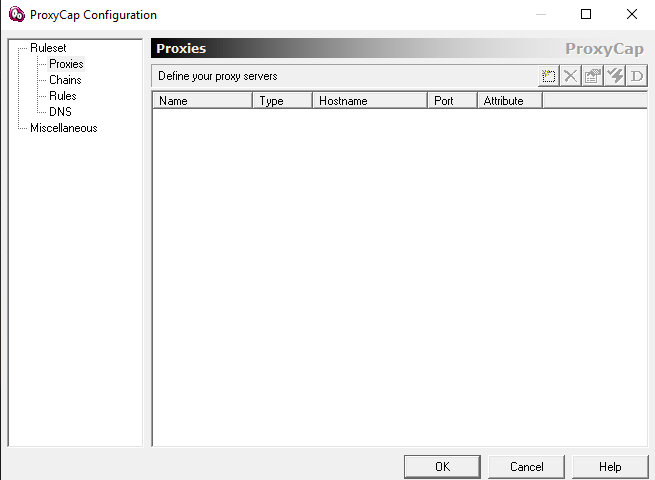
ProxyCap enables you to redirect your computer’s network connections through proxy servers. You can tell ProxyCap which applications will connect to the Internet through a proxy and under what circumstances. This is done through a user friendly interface, without the need to reconfigure any of your Internet clients. ProxyCap has native support for the SSH protocol, allowing you to specify a SSH server as the proxy server.
Key Features
Support for SOCKS, Shadowsocks and HTTPS proxy servers
ProxyCap allows you to tunnel applications, that do not necessarily support proxies, through SOCKS4, SOCKS5, Shadowsocks and HTTPS proxy servers.
Built-in support for SSH tunneling
ProxyCap lets you tunnel applications through a SSH server transparently, without the need to run a SSH client or to reconfigure your applications. Read more…
Support for “pure” HTTP proxying
ProxyCap allows you to redirect HTTP connections made by an application through a HTTP proxy.
Support for TCP- and UDP-based network protocols
ProxyCap employs a state-of-the-art connection interception & redirection mechanism which allows ProxyCap to be able to reliably tunnel virtually any application that connects to the Internet.
Proxy-side DNS support
It can make a difference whether DNS name resolution is performed locally or performed by the proxy. ProxyCap supports remote (proxy-side) DNS name resolution with proxy and SSH servers.
Flexible routing rules
ProxyCap provides flexible rule system and allows you to define your own routing rules. You can use different rule criteria, such as: application, destination port range, destination IP address range and target hostname. You can add a new rule with just a few mouse clicks.
Support for proxy chains
ProxyCap allows to create a proxy server chain of up to 16 proxies. You can mix proxies of different types, including SSH, in the proxy chain.
Support for 64-bit applications
With native 64-bit support, ProxyCap supports 64-bit applications just as well as it does 32-bit ones on both Windows and Mac OS X operating systems.
IPv6 support
ProxyCap now fully supports IPv6, the next generation of Internet Protocol intended to replace IPv4.
Support for Single Sign-On (SSO)
ProxyCap allows you to enable proxy authentication without specifying any user credentials, such as user name, password or private key. With the SSO authentication methods, ProxyCap authenticates against the proxy server using the credentials that you entered when logging into network.
Built-in proxy checker
ProxyCap includes a proxy checker that allows you to perform a number of tests on a selected proxy or proxy chain. In addition to checking the availability of the proxy, you can also determine its performance.
Centralized management support
ProxyCap allows the user to delegate the task of defining and subsequently modifying their proxies and routing rules to their network administrators by specifying a HTTP or HTTPS URL of the ruleset file.
"FREE" Download ZoogVPN for PC
Full Technical Details
- Category
- VPN
- This is
- Latest
- License
- Free Trial
- Runs On
- Windows 10, Windows 11 (64 Bit, 32 Bit, ARM64)
- Size
- 7 Mb
- Updated & Verified
Download and Install Guide
How to download and install ProxyCap on Windows 11?
-
This step-by-step guide will assist you in downloading and installing ProxyCap on windows 11.
- First of all, download the latest version of ProxyCap from filehonor.com. You can find all available download options for your PC and laptop in this download page.
- Then, choose your suitable installer (64 bit, 32 bit, portable, offline, .. itc) and save it to your device.
- After that, start the installation process by a double click on the downloaded setup installer.
- Now, a screen will appear asking you to confirm the installation. Click, yes.
- Finally, follow the instructions given by the installer until you see a confirmation of a successful installation. Usually, a Finish Button and "installation completed successfully" message.
- (Optional) Verify the Download (for Advanced Users): This step is optional but recommended for advanced users. Some browsers offer the option to verify the downloaded file's integrity. This ensures you haven't downloaded a corrupted file. Check your browser's settings for download verification if interested.
Congratulations! You've successfully downloaded ProxyCap. Once the download is complete, you can proceed with installing it on your computer.
How to make ProxyCap the default VPN app for Windows 11?
- Open Windows 11 Start Menu.
- Then, open settings.
- Navigate to the Apps section.
- After that, navigate to the Default Apps section.
- Click on the category you want to set ProxyCap as the default app for - VPN - and choose ProxyCap from the list.
Why To Download ProxyCap from FileHonor?
- Totally Free: you don't have to pay anything to download from FileHonor.com.
- Clean: No viruses, No Malware, and No any harmful codes.
- ProxyCap Latest Version: All apps and games are updated to their most recent versions.
- Direct Downloads: FileHonor does its best to provide direct and fast downloads from the official software developers.
- No Third Party Installers: Only direct download to the setup files, no ad-based installers.
- Windows 11 Compatible.
- ProxyCap Most Setup Variants: online, offline, portable, 64 bit and 32 bit setups (whenever available*).
Uninstall Guide
How to uninstall (remove) ProxyCap from Windows 11?
-
Follow these instructions for a proper removal:
- Open Windows 11 Start Menu.
- Then, open settings.
- Navigate to the Apps section.
- Search for ProxyCap in the apps list, click on it, and then, click on the uninstall button.
- Finally, confirm and you are done.
Disclaimer
ProxyCap is developed and published by ProxyCap, filehonor.com is not directly affiliated with ProxyCap.
filehonor is against piracy and does not provide any cracks, keygens, serials or patches for any software listed here.
We are DMCA-compliant and you can request removal of your software from being listed on our website through our contact page.













