OllyDbg 64 bit Download for PC Windows 11
OllyDbg Download for Windows PC
OllyDbg free download for Windows 11 64 bit and 32 bit. Install OllyDbg latest official version 2025 for PC and laptop from FileHonor.
32-bit assembler level analysing debugger for Microsoft® Windows.
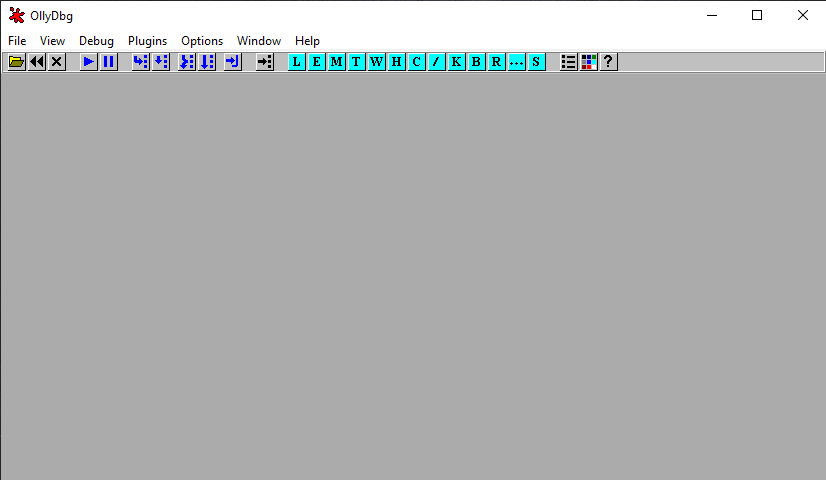
OllyDbg is a 32-bit assembler level analysing debugger for Microsoft® Windows. Emphasis on binary code analysis makes it particularly useful in cases where source is unavailable. OllyDbg is a shareware, but you can download and use it for free. Special highlights are:
Intuitive user interface, no cryptical commands
Code analysis – traces registers, recognizes procedures, loops, API calls, switches, tables, constants and strings
Directly loads and debugs DLLs
Object file scanning – locates routines from object files and libraries
Allows for user-defined labels, comments and function descriptions
Understands debugging information in Borland® format
Saves patches between sessions, writes them back to executable file and updates fixups
Open architecture – many third-party plugins are available
No installation – no trash in registry or system directories
Debugs multithread applications
Attaches to running programs
Other Features
- Configurable disassembler, supports both MASM and IDEAL formats
- MMX, 3DNow! and SSE data types and instructions, including Athlon extensions
- Full UNICODE support
- Dynamically recognizes ASCII and UNICODE strings – also in Delphi format!
- Recognizes complex code constructs, like call to jump to procedure
- Decodes calls to more than 1900 standard API and 400 C functions
- Gives context-sensitive help on API functions from external help file
- Sets conditional, logging, memory and hardware breakpoints
- Traces program execution, logs arguments of known functions
- Shows fixups
- Dynamically traces stack frames
- Searches for imprecise commands and masked binary sequences
- Searches whole allocated memory
- Finds references to constant or address range
- Examines and modifies memory, sets breakpoints and pauses program on-the-fly
- Assembles commands into the shortest binary form
- Starts from the floppy disk
Full Technical Details
- Category
- Code Editors and Development
- This is
- Latest
- License
- Free Trial
- Runs On
- Windows 10, Windows 11 (64 Bit, 32 Bit, ARM64)
- Size
- 2 Mb
- Updated & Verified
Download and Install Guide
How to download and install OllyDbg on Windows 11?
-
This step-by-step guide will assist you in downloading and installing OllyDbg on windows 11.
- First of all, download the latest version of OllyDbg from filehonor.com. You can find all available download options for your PC and laptop in this download page.
- Then, choose your suitable installer (64 bit, 32 bit, portable, offline, .. itc) and save it to your device.
- After that, start the installation process by a double click on the downloaded setup installer.
- Now, a screen will appear asking you to confirm the installation. Click, yes.
- Finally, follow the instructions given by the installer until you see a confirmation of a successful installation. Usually, a Finish Button and "installation completed successfully" message.
- (Optional) Verify the Download (for Advanced Users): This step is optional but recommended for advanced users. Some browsers offer the option to verify the downloaded file's integrity. This ensures you haven't downloaded a corrupted file. Check your browser's settings for download verification if interested.
Congratulations! You've successfully downloaded OllyDbg. Once the download is complete, you can proceed with installing it on your computer.
How to make OllyDbg the default Code Editors and Development app for Windows 11?
- Open Windows 11 Start Menu.
- Then, open settings.
- Navigate to the Apps section.
- After that, navigate to the Default Apps section.
- Click on the category you want to set OllyDbg as the default app for - Code Editors and Development - and choose OllyDbg from the list.
Why To Download OllyDbg from FileHonor?
- Totally Free: you don't have to pay anything to download from FileHonor.com.
- Clean: No viruses, No Malware, and No any harmful codes.
- OllyDbg Latest Version: All apps and games are updated to their most recent versions.
- Direct Downloads: FileHonor does its best to provide direct and fast downloads from the official software developers.
- No Third Party Installers: Only direct download to the setup files, no ad-based installers.
- Windows 11 Compatible.
- OllyDbg Most Setup Variants: online, offline, portable, 64 bit and 32 bit setups (whenever available*).
Uninstall Guide
How to uninstall (remove) OllyDbg from Windows 11?
-
Follow these instructions for a proper removal:
- Open Windows 11 Start Menu.
- Then, open settings.
- Navigate to the Apps section.
- Search for OllyDbg in the apps list, click on it, and then, click on the uninstall button.
- Finally, confirm and you are done.
Disclaimer
OllyDbg is developed and published by Oleh Yuschuk, filehonor.com is not directly affiliated with Oleh Yuschuk.
filehonor is against piracy and does not provide any cracks, keygens, serials or patches for any software listed here.
We are DMCA-compliant and you can request removal of your software from being listed on our website through our contact page.













