SoapUI 64 bit Download for PC Windows 11
SoapUI Download for Windows PC
SoapUI free download for Windows 11 64 bit and 32 bit. Install SoapUI latest official version 2025 for PC and laptop from FileHonor.
Automated testing tool for SOAP and REST APIs. Write, run, integrate, and automate advanced API Tests with ease.
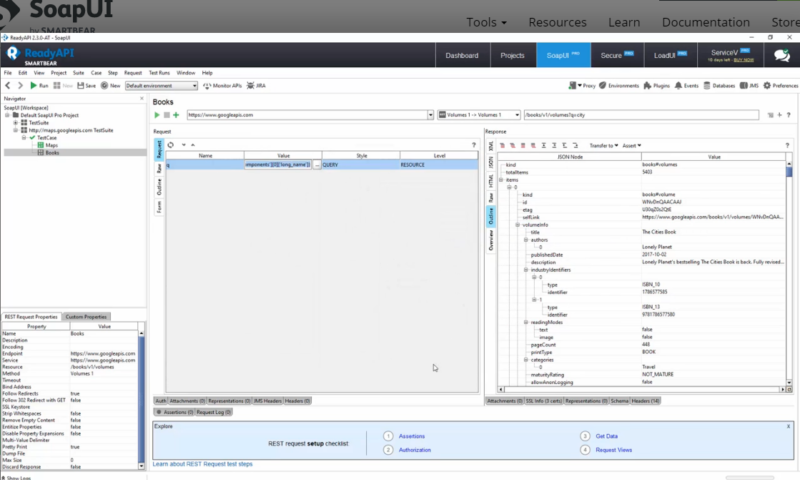
SoapUI is the world’s most widely-used automated testing tool for SOAP and REST APIs. Write, run, integrate, and automate advanced API Tests with ease. With its easy-to-use graphical interface, and enterprise-class features, SoapUI allows you to easily and rapidly create and execute automated functional, regression, and load tests. In a single test environment, SoapUI provides complete test coverage – from SOAP and REST-based Web services, to JMS enterprise messaging layers, databases, Rich Internet Applications, and much more. And that’s just the beginning.
Key Features
API Functional Testing
Functionality doesn’t stop at the GUI level. Learn about how to make sure your API functions as intended, every time.
API Performance Testing
Performance is the bottom line of your API driven business. Load Test Virtual Users for your API and see how well it performs.
API Security
Worried about third party APIs, public APIs, or vulnerable internal APIs? Learn how to safely secure them all.
API Mocking
A properly designed, built and tested API can take valuable resources from your business. Save time and money with virtualization.
Data-Driven Testing
Test faster and smarter with data-driven testing, increasing your API testing coverage overnight.
Test Reporting
Need metrics, statistics and other testing data? Get detailed, comprehensive API test reporting to improve testing and measure success.
"FREE" Download Balsamiq Mockups for PC
Full Technical Details
- Category
- Code Editors and Development
- This is
- Latest
- License
- Freeware
- Runs On
- Windows 10, Windows 11 (64 Bit, 32 Bit, ARM64)
- Size
- 141 Mb
- Updated & Verified
Download and Install Guide
How to download and install SoapUI on Windows 11?
-
This step-by-step guide will assist you in downloading and installing SoapUI on windows 11.
- First of all, download the latest version of SoapUI from filehonor.com. You can find all available download options for your PC and laptop in this download page.
- Then, choose your suitable installer (64 bit, 32 bit, portable, offline, .. itc) and save it to your device.
- After that, start the installation process by a double click on the downloaded setup installer.
- Now, a screen will appear asking you to confirm the installation. Click, yes.
- Finally, follow the instructions given by the installer until you see a confirmation of a successful installation. Usually, a Finish Button and "installation completed successfully" message.
- (Optional) Verify the Download (for Advanced Users): This step is optional but recommended for advanced users. Some browsers offer the option to verify the downloaded file's integrity. This ensures you haven't downloaded a corrupted file. Check your browser's settings for download verification if interested.
Congratulations! You've successfully downloaded SoapUI. Once the download is complete, you can proceed with installing it on your computer.
How to make SoapUI the default Code Editors and Development app for Windows 11?
- Open Windows 11 Start Menu.
- Then, open settings.
- Navigate to the Apps section.
- After that, navigate to the Default Apps section.
- Click on the category you want to set SoapUI as the default app for - Code Editors and Development - and choose SoapUI from the list.
Why To Download SoapUI from FileHonor?
- Totally Free: you don't have to pay anything to download from FileHonor.com.
- Clean: No viruses, No Malware, and No any harmful codes.
- SoapUI Latest Version: All apps and games are updated to their most recent versions.
- Direct Downloads: FileHonor does its best to provide direct and fast downloads from the official software developers.
- No Third Party Installers: Only direct download to the setup files, no ad-based installers.
- Windows 11 Compatible.
- SoapUI Most Setup Variants: online, offline, portable, 64 bit and 32 bit setups (whenever available*).
Uninstall Guide
How to uninstall (remove) SoapUI from Windows 11?
-
Follow these instructions for a proper removal:
- Open Windows 11 Start Menu.
- Then, open settings.
- Navigate to the Apps section.
- Search for SoapUI in the apps list, click on it, and then, click on the uninstall button.
- Finally, confirm and you are done.
Disclaimer
SoapUI is developed and published by SmartBear, filehonor.com is not directly affiliated with SmartBear.
filehonor is against piracy and does not provide any cracks, keygens, serials or patches for any software listed here.
We are DMCA-compliant and you can request removal of your software from being listed on our website through our contact page.













