Nero MediaHome 64 bit Download for PC Windows 11
Nero MediaHome Download for Windows PC
Nero MediaHome free download for Windows 11 64 bit and 32 bit. Install Nero MediaHome latest official version 2025 for PC and laptop from FileHonor.
Universal media center for archiving, organizing, creating, and playing your files.
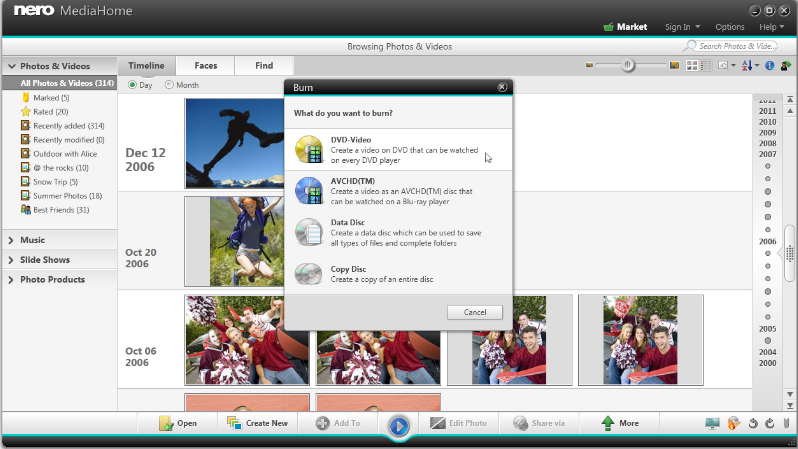
Nero MediaHome enables you to get a firm grip on your media: rely on the best organization, playback and streaming of music, videos, photos, slide shows and TV series. Bring an end to time-consuming searches for your vacation photos, favorite movies, or desired songs. Nero MediaHome Unlimited brings order to your digital life. Be it music, photos, videos, movies, TV series, audio CDs, or DVD-Videos™, and whether on your PC or mobile device: Nero MediaHome is the universal media center for archiving, organizing, creating, and playing your files.
Key Features
Archive
Stop searching, start finding: Give your multimedia files a home. Send photos and movies to your PC wirelessly from your iOS or Android mobile device, and via USB from external hard drives or memory sticks. Import music files or rip music from audio CDs – which, thanks to Gracenote® technology, even include original album covers.
Create
Make something good even better: Want all your media in one place? Then it’s a good time to quickly make things even better than they were before! With its usual fantastic quality, Nero MediaHome Unlimited is there to help you through the process! Refine photos with automated tools and a variety of effects, create slide shows from photos and videos, and enhance them with music, movie design templates, and credits.
Stream
Start enjoying your media wirelessly: You can count on the full streaming power of Nero to give you complete access to your photos, slide shows, music, videos, movies, and TV series, wherever you are! Use the Nero Streaming Player App for your iOS and Android device as a remote control for your PC-based media library, letting you easily play everything wirelessly on your living room TV. XBOX®, PlayStation®, and other home network devices are also supported.
Play
Immerse yourself in a nonstop range of media: DVD-Videos™, movie files, music, photos and slide shows, movies, and TV shows: Nero MediaHome plays any file in almost any format with the best output quality. Also, use the integrated Gracenote® technology to display the appropriate album cover for your songs on every device.
Organize
Find all your media quickly by categories such as date, faces, places or personal tags.
"FREE" Download VLC media player Skin Editor for PC
Full Technical Details
- Category
- Video Software
- This is
- Latest
- License
- Freeware
- Runs On
- Windows 10, Windows 11 (64 Bit, 32 Bit, ARM64)
- Size
- 164 Mb
- Updated & Verified
"Now" Get Subtitle Workshop for PC
Download and Install Guide
How to download and install Nero MediaHome on Windows 11?
-
This step-by-step guide will assist you in downloading and installing Nero MediaHome on windows 11.
- First of all, download the latest version of Nero MediaHome from filehonor.com. You can find all available download options for your PC and laptop in this download page.
- Then, choose your suitable installer (64 bit, 32 bit, portable, offline, .. itc) and save it to your device.
- After that, start the installation process by a double click on the downloaded setup installer.
- Now, a screen will appear asking you to confirm the installation. Click, yes.
- Finally, follow the instructions given by the installer until you see a confirmation of a successful installation. Usually, a Finish Button and "installation completed successfully" message.
- (Optional) Verify the Download (for Advanced Users): This step is optional but recommended for advanced users. Some browsers offer the option to verify the downloaded file's integrity. This ensures you haven't downloaded a corrupted file. Check your browser's settings for download verification if interested.
Congratulations! You've successfully downloaded Nero MediaHome. Once the download is complete, you can proceed with installing it on your computer.
How to make Nero MediaHome the default Video Software app for Windows 11?
- Open Windows 11 Start Menu.
- Then, open settings.
- Navigate to the Apps section.
- After that, navigate to the Default Apps section.
- Click on the category you want to set Nero MediaHome as the default app for - Video Software - and choose Nero MediaHome from the list.
Why To Download Nero MediaHome from FileHonor?
- Totally Free: you don't have to pay anything to download from FileHonor.com.
- Clean: No viruses, No Malware, and No any harmful codes.
- Nero MediaHome Latest Version: All apps and games are updated to their most recent versions.
- Direct Downloads: FileHonor does its best to provide direct and fast downloads from the official software developers.
- No Third Party Installers: Only direct download to the setup files, no ad-based installers.
- Windows 11 Compatible.
- Nero MediaHome Most Setup Variants: online, offline, portable, 64 bit and 32 bit setups (whenever available*).
Uninstall Guide
How to uninstall (remove) Nero MediaHome from Windows 11?
-
Follow these instructions for a proper removal:
- Open Windows 11 Start Menu.
- Then, open settings.
- Navigate to the Apps section.
- Search for Nero MediaHome in the apps list, click on it, and then, click on the uninstall button.
- Finally, confirm and you are done.
Disclaimer
Nero MediaHome is developed and published by Nero AG, filehonor.com is not directly affiliated with Nero AG.
filehonor is against piracy and does not provide any cracks, keygens, serials or patches for any software listed here.
We are DMCA-compliant and you can request removal of your software from being listed on our website through our contact page.












