Creature Animation 64 bit Download for PC Windows 11
Creature Animation Download for Windows PC
Creature Animation free download for Windows 11 64 bit and 32 bit. Install Creature Animation latest official version 2025 for PC and laptop from FileHonor.
Cutting-edge 2D Animation Software designed to add stunningly fluid animation to your digital content.
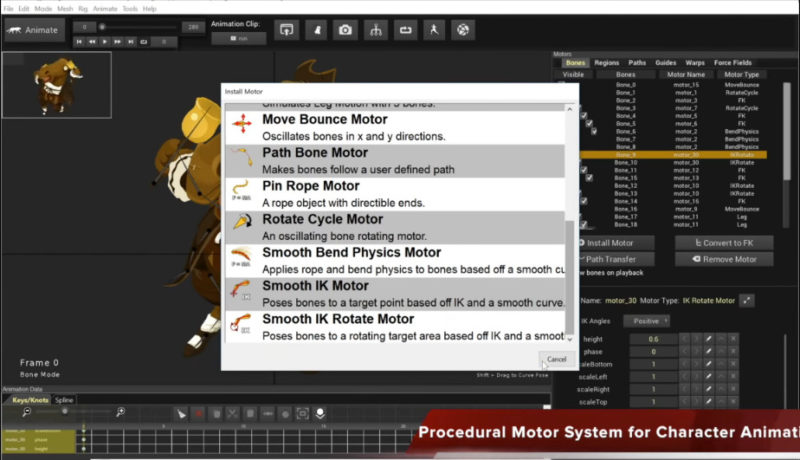
Creature is the Cutting-edge 2D Animation Software designed to add stunningly fluid animation to your digital content. Take advantage of Creature’s Directable Automated Animation Engine and powerful workflow to produce amazingly complex animation in an incredibly easy and time-efficient manner. Creature is the ideal animation Tool for game developers, digital artists and web designers wanting to add that special animated magic to make your content come alive.
Creature is currently used in both Indie and Large-scale Animation/GameDev Production worldwide, including major studios like Ubisoft, NCSoft, Bianfeng and Playstudios.
Creature will make you rethink how 2D animation is done. At the heart of Creature lies the Directable Automated Animation Engine, an incredibly powerful technology that allows you to produce motion you might not thought had been possible with traditional skeletal animation software. Creature offers traditional tools like FK and IK chains for animation and then expands beyond that to offer you some very advanced tools: Physics Bend Motors, Automated Walk Cycle Generation, Directable Flesh/Muscle/Soft Body Dynamics, Advanced Intelligent Bone Weighting, 2D Motion Capture and much more.
Creature exports animation in multiple file formats ready to plug into your content. Easily export your animation into image sequences, sprite sheets, movie files and FBX. For additional power and flexibility, Creature allows the export of your animations into Creature’s custom JSON format. We provide Source Code for the Runtimes of most major Game Toolkits to read in and display the animations in your own work.
Check out these amazing Creature Animations running Real-time in your Web Browser! This gallery showcases the astouding power of Creature to export compact, high quality animations for delivery platforms like Web and Mobile.
"FREE" Download Nero Video for PC
Full Technical Details
- Category
- Photo Apps
- This is
- Latest
- License
- Free Trial
- Runs On
- Windows 10, Windows 11 (64 Bit, 32 Bit, ARM64)
- Size
- 36+ Mb
- Updated & Verified
"Now" Get 4K Slideshow Maker for PC
Download and Install Guide
How to download and install Creature Animation on Windows 11?
-
This step-by-step guide will assist you in downloading and installing Creature Animation on windows 11.
- First of all, download the latest version of Creature Animation from filehonor.com. You can find all available download options for your PC and laptop in this download page.
- Then, choose your suitable installer (64 bit, 32 bit, portable, offline, .. itc) and save it to your device.
- After that, start the installation process by a double click on the downloaded setup installer.
- Now, a screen will appear asking you to confirm the installation. Click, yes.
- Finally, follow the instructions given by the installer until you see a confirmation of a successful installation. Usually, a Finish Button and "installation completed successfully" message.
- (Optional) Verify the Download (for Advanced Users): This step is optional but recommended for advanced users. Some browsers offer the option to verify the downloaded file's integrity. This ensures you haven't downloaded a corrupted file. Check your browser's settings for download verification if interested.
Congratulations! You've successfully downloaded Creature Animation. Once the download is complete, you can proceed with installing it on your computer.
How to make Creature Animation the default Photo Apps app for Windows 11?
- Open Windows 11 Start Menu.
- Then, open settings.
- Navigate to the Apps section.
- After that, navigate to the Default Apps section.
- Click on the category you want to set Creature Animation as the default app for - Photo Apps - and choose Creature Animation from the list.
Why To Download Creature Animation from FileHonor?
- Totally Free: you don't have to pay anything to download from FileHonor.com.
- Clean: No viruses, No Malware, and No any harmful codes.
- Creature Animation Latest Version: All apps and games are updated to their most recent versions.
- Direct Downloads: FileHonor does its best to provide direct and fast downloads from the official software developers.
- No Third Party Installers: Only direct download to the setup files, no ad-based installers.
- Windows 11 Compatible.
- Creature Animation Most Setup Variants: online, offline, portable, 64 bit and 32 bit setups (whenever available*).
Uninstall Guide
How to uninstall (remove) Creature Animation from Windows 11?
-
Follow these instructions for a proper removal:
- Open Windows 11 Start Menu.
- Then, open settings.
- Navigate to the Apps section.
- Search for Creature Animation in the apps list, click on it, and then, click on the uninstall button.
- Finally, confirm and you are done.
Disclaimer
Creature Animation is developed and published by Kestrel Moon, filehonor.com is not directly affiliated with Kestrel Moon.
filehonor is against piracy and does not provide any cracks, keygens, serials or patches for any software listed here.
We are DMCA-compliant and you can request removal of your software from being listed on our website through our contact page.













