Computer Repair Shop Software 64 bit Download for PC Windows 11
Computer Repair Shop Software Download for Windows PC
Computer Repair Shop Software free download for Windows 11 64 bit and 32 bit. Install Computer Repair Shop Software latest official version 2025 for PC and laptop from FileHonor.
Free Repair Tracking, Inventory, POS and CRS Software for Computer Shops and IT Techs.
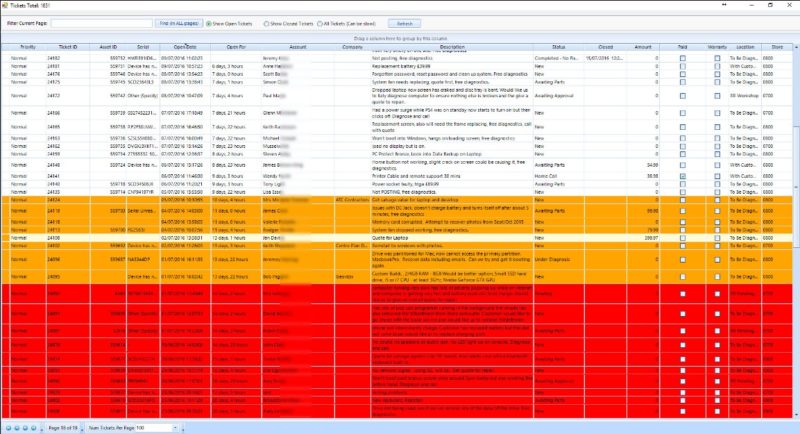
Computer Repair Shop Software enables you to optimise your workflow, spend less time doing basic ticket admin and spend your precious time generating more income income!.Increase Sales of your New and Refurbished Computers in your store using FREE CRS iPOS on all your computers!
Repair Tracking
- Track tickets, assets and serial numbers from single interface.
- Quickly access new and old tickets. Colour coded to identify older tickets.
- Filter search by keywords, Customer names, job information.
Automatic Emails and SMS
CRS sends out automatic status updates by email and SMS ensuring your customers are always kept informed.
Complete Overview
From the main screen you can see how many jobs you have booked in, awaiting payment, appointments and stats.
Quickly print labels for any ticket without opening the ticket.
Quick access to Point Of Sale and all CRS modules.
Integrations with Google, Skype and more…
CRS integrates with Google Calendar, Google Maps, Livedrive, Skype, Kashflow Accounting Package and more…
Built-In Template Editor
Amazingly simply to use built-in template editor to fully customise the look of your customer emails and printed receipts, invoices etc.
Customer Accounts
- Built In CRM system ensure you capture important customer data. Perfect for re-marketing – something all successfull business owners NEED TO DO every day!
- Easy to Export Customer emails and names into your own spreadsheets, mailchimp, Facebook advert manager etc.
- Email, SMS and call your customers using skype or VOIP directly from CRS. All communications are logged to later retrieval.
- Import your existing customers from systems such as CommitCRM, excel, repairshopr, quickbooks and more.
Point Of Sale
Easy to Use, Integrated POS terminal with direct access to the CRS ticketing database.
- Full integration of barcode scanners, thermal printers, cash tills etc for a professional POS system.
- Simple and Easy to use
- End of Day Reporting
Repair Tracking
- Track every repair, from the moment it is checked into CRS to the moment it leaves your shop.
- Customers receive automatic updates by email / sms on their repair process.
Customisable Templates
Check In Receipts, Invoices, Service reports, Quotes are all based on fully customisable templates using simple html templates provided. Embed ##TAGS## into the reports to display data from the ticket automatically. CRS is virtually ready to work right away with little setup required.
Pros
Quick Ticket Updates with Canned Messages
Less typing using the built-in canned messages to speed up creating invoices and reports.
Fully Featured
Repair Tracking, Point of Sale, Inventory, Repeat Billing, Reports and more
Integrations
Integration to Google Calendar, Kashflow Accounting, Livedrive and more to speed up your business work flows
Email to Ticket Updates
Send an email from anywhere and your tickets are updated with your repair notes
YOU own your data!
Use your own SQL Server Database on-premises so you can create your own customer reports, export your own data whenever you want!
Reports
Lots of reports built-in from customer address maps, financial reports, who are your best customers and more!
"FREE" Download Blizzard Battle.net Desktop for PC
Full Technical Details
- Category
- Tools
- This is
- Latest
- License
- Freeware
- Runs On
- Windows 10, Windows 11 (64 Bit, 32 Bit, ARM64)
- Size
- 84 Mb
- Updated & Verified
"Now" Get Aiseesoft Game Recorder for PC
Download and Install Guide
How to download and install Computer Repair Shop Software on Windows 11?
-
This step-by-step guide will assist you in downloading and installing Computer Repair Shop Software on windows 11.
- First of all, download the latest version of Computer Repair Shop Software from filehonor.com. You can find all available download options for your PC and laptop in this download page.
- Then, choose your suitable installer (64 bit, 32 bit, portable, offline, .. itc) and save it to your device.
- After that, start the installation process by a double click on the downloaded setup installer.
- Now, a screen will appear asking you to confirm the installation. Click, yes.
- Finally, follow the instructions given by the installer until you see a confirmation of a successful installation. Usually, a Finish Button and "installation completed successfully" message.
- (Optional) Verify the Download (for Advanced Users): This step is optional but recommended for advanced users. Some browsers offer the option to verify the downloaded file's integrity. This ensures you haven't downloaded a corrupted file. Check your browser's settings for download verification if interested.
Congratulations! You've successfully downloaded Computer Repair Shop Software. Once the download is complete, you can proceed with installing it on your computer.
How to make Computer Repair Shop Software the default Tools app for Windows 11?
- Open Windows 11 Start Menu.
- Then, open settings.
- Navigate to the Apps section.
- After that, navigate to the Default Apps section.
- Click on the category you want to set Computer Repair Shop Software as the default app for - Tools - and choose Computer Repair Shop Software from the list.
Why To Download Computer Repair Shop Software from FileHonor?
- Totally Free: you don't have to pay anything to download from FileHonor.com.
- Clean: No viruses, No Malware, and No any harmful codes.
- Computer Repair Shop Software Latest Version: All apps and games are updated to their most recent versions.
- Direct Downloads: FileHonor does its best to provide direct and fast downloads from the official software developers.
- No Third Party Installers: Only direct download to the setup files, no ad-based installers.
- Windows 11 Compatible.
- Computer Repair Shop Software Most Setup Variants: online, offline, portable, 64 bit and 32 bit setups (whenever available*).
Uninstall Guide
How to uninstall (remove) Computer Repair Shop Software from Windows 11?
-
Follow these instructions for a proper removal:
- Open Windows 11 Start Menu.
- Then, open settings.
- Navigate to the Apps section.
- Search for Computer Repair Shop Software in the apps list, click on it, and then, click on the uninstall button.
- Finally, confirm and you are done.
Disclaimer
Computer Repair Shop Software is developed and published by CRS, filehonor.com is not directly affiliated with CRS.
filehonor is against piracy and does not provide any cracks, keygens, serials or patches for any software listed here.
We are DMCA-compliant and you can request removal of your software from being listed on our website through our contact page.













