Twitch 64 bit Download for PC Windows 11
Twitch Download for Windows PC
Twitch free download for Windows 11 64 bit and 32 bit. Install Twitch latest official version 2025 for PC and laptop from FileHonor.
The world's leading video platform and community for gamers. More than 45 million gamers.
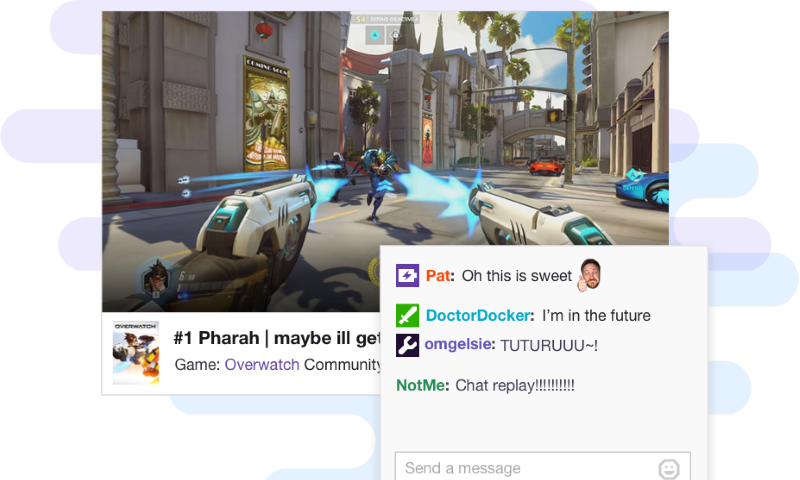
Twitch is the world’s leading social video service and community for video game culture to now encompass an array of emerging content surfaced by its users. 15 million visitors gather daily to interact about video games, music, the creative arts, their lives, and more with over 2 million unique creators who broadcast each month.
All the streams, chat, VOD and clips you love, available from the convenience of ridiculously powerful app.
Main Features & Advantages
Games: Every game and game genre is on Twitch!
User Generated Programming
Original content created by community members, whether it’s casual gaming with friends, a unique subculture like speed running, or a Twitch Plays game built with chat-driven gameplay.
Esports
Competitive gaming has its own ecosystem with shows and events dedicated to this growing sport, it features the top teams, leagues, players, talk shows and every major event.
Publishers, Developers and Editorial
Every major video game publisher and developer has a channel. All of the top video game media sites have a channel to bring live content to their readers.
Events
Conventions all over the world have embraced for panels, press conferences, and show floor activities.
Emerging Content
Our community has surfaced an array of interests that go beyond gaming, resulting in content categories such as:
Creative
Born from our gamers who were doing game-related fan art and cosplay. It allows artists to showcase the creative process, whether it’s painting, drawing, sculpting, building, sewing, composing, cooking, or numerous other projects.
IRL
Introduced as a result of being the most requested new content category, IRL is for vlogging.
Programmatic TV
Inspired by the community’s embrace of interactive television when Bob Ross’ Joy of Painting marathon aired to celebrate the launch of the Creative category, programmatic TV marathons.
Social Eating
This is the act of sharing a meal with your viewers that first surfaced among our Korean gaming community where social eating was already a part of their social media culture for more than a half decade.
There is also no shortage of new categories, with Anime, fitness, and wrestling representing just some of the most recent categories the community has embraced.
"FREE" Download Mixed Reality Portal for PC
Full Technical Details
- Category
- Tools
- This is
- Latest
- License
- Freeware
- Runs On
- Windows 10, Windows 11 (64 Bit, 32 Bit, ARM64)
- Size
- 87 Mb
- Updated & Verified
Download and Install Guide
How to download and install Twitch on Windows 11?
-
This step-by-step guide will assist you in downloading and installing Twitch on windows 11.
- First of all, download the latest version of Twitch from filehonor.com. You can find all available download options for your PC and laptop in this download page.
- Then, choose your suitable installer (64 bit, 32 bit, portable, offline, .. itc) and save it to your device.
- After that, start the installation process by a double click on the downloaded setup installer.
- Now, a screen will appear asking you to confirm the installation. Click, yes.
- Finally, follow the instructions given by the installer until you see a confirmation of a successful installation. Usually, a Finish Button and "installation completed successfully" message.
- (Optional) Verify the Download (for Advanced Users): This step is optional but recommended for advanced users. Some browsers offer the option to verify the downloaded file's integrity. This ensures you haven't downloaded a corrupted file. Check your browser's settings for download verification if interested.
Congratulations! You've successfully downloaded Twitch. Once the download is complete, you can proceed with installing it on your computer.
How to make Twitch the default Tools app for Windows 11?
- Open Windows 11 Start Menu.
- Then, open settings.
- Navigate to the Apps section.
- After that, navigate to the Default Apps section.
- Click on the category you want to set Twitch as the default app for - Tools - and choose Twitch from the list.
Why To Download Twitch from FileHonor?
- Totally Free: you don't have to pay anything to download from FileHonor.com.
- Clean: No viruses, No Malware, and No any harmful codes.
- Twitch Latest Version: All apps and games are updated to their most recent versions.
- Direct Downloads: FileHonor does its best to provide direct and fast downloads from the official software developers.
- No Third Party Installers: Only direct download to the setup files, no ad-based installers.
- Windows 11 Compatible.
- Twitch Most Setup Variants: online, offline, portable, 64 bit and 32 bit setups (whenever available*).
Uninstall Guide
How to uninstall (remove) Twitch from Windows 11?
-
Follow these instructions for a proper removal:
- Open Windows 11 Start Menu.
- Then, open settings.
- Navigate to the Apps section.
- Search for Twitch in the apps list, click on it, and then, click on the uninstall button.
- Finally, confirm and you are done.
Disclaimer
Twitch is developed and published by Twitch, filehonor.com is not directly affiliated with Twitch.
filehonor is against piracy and does not provide any cracks, keygens, serials or patches for any software listed here.
We are DMCA-compliant and you can request removal of your software from being listed on our website through our contact page.













