SIW 64 bit Download for PC Windows 11
SIW Download for Windows PC
SIW free download for Windows 11 64 bit and 32 bit. Install SIW latest official version 2025 for PC and laptop from FileHonor.
Advanced System Information tool that analyzes your computer and gathers detailed information about system properties.
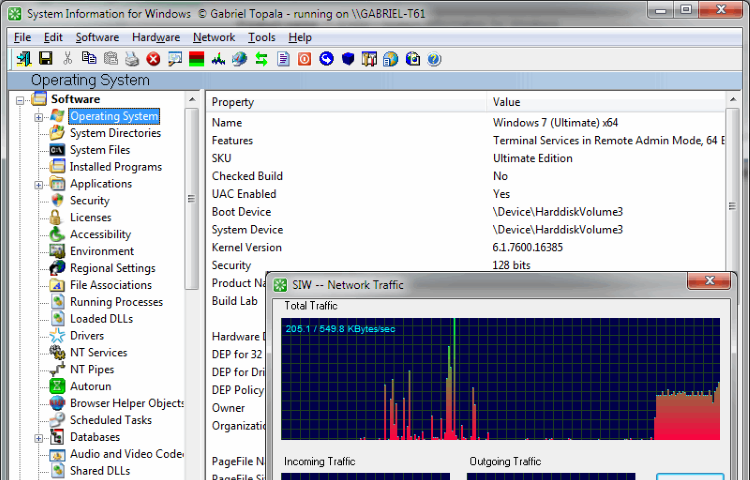
SIW is an advanced System Information for Windows tool that analyzes your computer and gathers detailed information about system properties and settings and displays it in an extremely comprehensible manner.
It can create a report file (HTML, JSON, CSV, TXT or XML), and you can run it in batch mode for
- Computer Inventory, Hardware, Software and Network Information, Software License Management
- Security Audit, Server Configuration Management
System Information of SIW
Software Information
- Operating System, Software Licenses (Product Keys / Serial Numbers), Passwords Recovery, Installed Programs, Applications.
- Security, Accessibility, Environment, Regional Settings, File Associations, Running Processes.
- Loaded DLLs, Drivers, NT Services, Autorun, Scheduled Tasks.
Also Databases, Audio and Video Codecs, Shared DLLs, ActiveX, MMC Snap-Ins, Shell Extensions, Event Viewer, Certificates, etc.
Hardware Information
System Summary, Motherboard, BIOS, CPU, Memory, Sensors, Devices, Chipset, PCI/AGP, USB and ISA/PnP Devices, System Slots.
Network Adapters, Video Card, Monitor, Sound Devices, Storage Devices, Logical Disks, Disk Drives.
CD/DVD Devices, SCSI Devices, S.M.A.R.T., Ports, Battery and Power Policy, Printers, etc.
Network Information
Basic/Extended Information about Network Configuration, Network Statistics, Network Connections.
Active Directory (Computers, Groups and Users), Network Shares, Open Ports, etc.
Tools
Network Tools
MAC Address Changer, Wake On LAN, Remote Licenses (from Windows Folder, Remote Computer or Registry Hive), Hosts Scan, Ping, Trace, etc.
Miscellaneous Tools
Eureka! (Reveal lost passwords hidden behind asterisks), Shutdown / Restart, Monitor Test, MUICache Viewer, URL Explorer, Open Files, etc.
"FREE" Download Canon lbp 2900 Driver for PC
Full Technical Details
- Category
- Hardware
- This is
- Latest
- License
- Freeware
- Runs On
- Windows 10, Windows 11 (64 Bit, 32 Bit, ARM64)
- Size
- 15 Mb
- Updated & Verified
"Now" Get EVEREST Home Edition for PC
Download and Install Guide
How to download and install SIW on Windows 11?
-
This step-by-step guide will assist you in downloading and installing SIW on windows 11.
- First of all, download the latest version of SIW from filehonor.com. You can find all available download options for your PC and laptop in this download page.
- Then, choose your suitable installer (64 bit, 32 bit, portable, offline, .. itc) and save it to your device.
- After that, start the installation process by a double click on the downloaded setup installer.
- Now, a screen will appear asking you to confirm the installation. Click, yes.
- Finally, follow the instructions given by the installer until you see a confirmation of a successful installation. Usually, a Finish Button and "installation completed successfully" message.
- (Optional) Verify the Download (for Advanced Users): This step is optional but recommended for advanced users. Some browsers offer the option to verify the downloaded file's integrity. This ensures you haven't downloaded a corrupted file. Check your browser's settings for download verification if interested.
Congratulations! You've successfully downloaded SIW. Once the download is complete, you can proceed with installing it on your computer.
How to make SIW the default Hardware app for Windows 11?
- Open Windows 11 Start Menu.
- Then, open settings.
- Navigate to the Apps section.
- After that, navigate to the Default Apps section.
- Click on the category you want to set SIW as the default app for - Hardware - and choose SIW from the list.
Why To Download SIW from FileHonor?
- Totally Free: you don't have to pay anything to download from FileHonor.com.
- Clean: No viruses, No Malware, and No any harmful codes.
- SIW Latest Version: All apps and games are updated to their most recent versions.
- Direct Downloads: FileHonor does its best to provide direct and fast downloads from the official software developers.
- No Third Party Installers: Only direct download to the setup files, no ad-based installers.
- Windows 11 Compatible.
- SIW Most Setup Variants: online, offline, portable, 64 bit and 32 bit setups (whenever available*).
Uninstall Guide
How to uninstall (remove) SIW from Windows 11?
-
Follow these instructions for a proper removal:
- Open Windows 11 Start Menu.
- Then, open settings.
- Navigate to the Apps section.
- Search for SIW in the apps list, click on it, and then, click on the uninstall button.
- Finally, confirm and you are done.
Disclaimer
SIW is developed and published by Topala Software Solutions, filehonor.com is not directly affiliated with Topala Software Solutions.
filehonor is against piracy and does not provide any cracks, keygens, serials or patches for any software listed here.
We are DMCA-compliant and you can request removal of your software from being listed on our website through our contact page.













