Mobirise 64 bit Download for PC Windows 11
Mobirise Download for Windows PC
Mobirise free download for Windows 11 64 bit and 32 bit. Install Mobirise latest official version 2025 for PC and laptop from FileHonor.
Free Website Maker, create awesome responsive websites (Easy and fast) No coding! Free for commercial use.
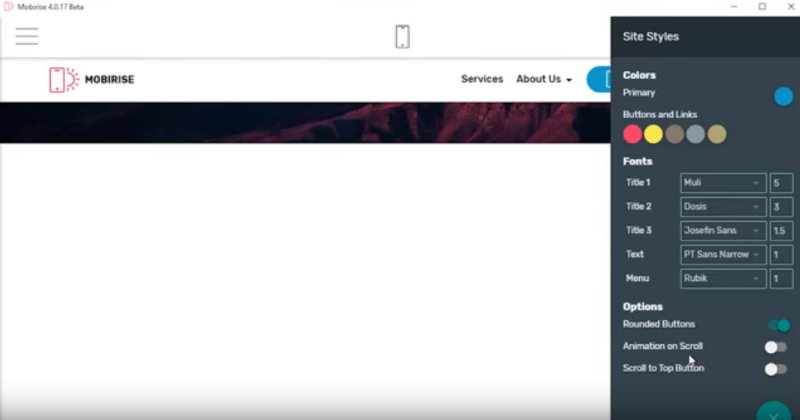
Mobirise enables you to create awesome mobile-friendly websites! No coding and free. It is a free offline app for Windows and Mac to easily create small/medium websites, landing pages, online resumes and portfolios, promo sites for apps, events, services and products. Mobirise is perfect for non-techies who are not familiar with the intricacies of web development and for designers who prefer to work as visually as possible, without fighting with code. Also great for pro-coders for fast prototyping and small customers’ projects.
Key Tools
IMAGE/CONTENT SLIDER
Create a responsive, touch-swipe slideshow with Mobirise bootstrap slider. Add images, text, buttons to slides, set autoplay, full-screen, full-width or boxed layout.
CONTACT FORMS
Easily add subscribe and contact forms without any server-side integration. Just link your email to form and get submissions instantly.
IMAGE GALLERY
Showcase your pictures in masonry image gallery with mobile-optimized responsive grid. Integrated lightbox expands the thumbnails to the full-browser image slider.
MOBILE MENU
Mobirise horizontal navigation menu collapses on devices to a single-icon mobile menu, also known as “hamburger menu”, for a flawless mobile experience for all visitors.
GOOGLE MAPS
Help customers find their way to your company location – just drop a Google Map block and type your address.
"FREE" Download LTspice for PC
Full Technical Details
- Category
- Code Editors and Development
- This is
- Latest
- License
- Freeware
- Runs On
- Windows 10, Windows 11 (64 Bit, 32 Bit, ARM64)
- Size
- 1+ Mb
- Updated & Verified
Download and Install Guide
How to download and install Mobirise on Windows 11?
-
This step-by-step guide will assist you in downloading and installing Mobirise on windows 11.
- First of all, download the latest version of Mobirise from filehonor.com. You can find all available download options for your PC and laptop in this download page.
- Then, choose your suitable installer (64 bit, 32 bit, portable, offline, .. itc) and save it to your device.
- After that, start the installation process by a double click on the downloaded setup installer.
- Now, a screen will appear asking you to confirm the installation. Click, yes.
- Finally, follow the instructions given by the installer until you see a confirmation of a successful installation. Usually, a Finish Button and "installation completed successfully" message.
- (Optional) Verify the Download (for Advanced Users): This step is optional but recommended for advanced users. Some browsers offer the option to verify the downloaded file's integrity. This ensures you haven't downloaded a corrupted file. Check your browser's settings for download verification if interested.
Congratulations! You've successfully downloaded Mobirise. Once the download is complete, you can proceed with installing it on your computer.
How to make Mobirise the default Code Editors and Development app for Windows 11?
- Open Windows 11 Start Menu.
- Then, open settings.
- Navigate to the Apps section.
- After that, navigate to the Default Apps section.
- Click on the category you want to set Mobirise as the default app for - Code Editors and Development - and choose Mobirise from the list.
Why To Download Mobirise from FileHonor?
- Totally Free: you don't have to pay anything to download from FileHonor.com.
- Clean: No viruses, No Malware, and No any harmful codes.
- Mobirise Latest Version: All apps and games are updated to their most recent versions.
- Direct Downloads: FileHonor does its best to provide direct and fast downloads from the official software developers.
- No Third Party Installers: Only direct download to the setup files, no ad-based installers.
- Windows 11 Compatible.
- Mobirise Most Setup Variants: online, offline, portable, 64 bit and 32 bit setups (whenever available*).
Uninstall Guide
How to uninstall (remove) Mobirise from Windows 11?
-
Follow these instructions for a proper removal:
- Open Windows 11 Start Menu.
- Then, open settings.
- Navigate to the Apps section.
- Search for Mobirise in the apps list, click on it, and then, click on the uninstall button.
- Finally, confirm and you are done.
Disclaimer
Mobirise is developed and published by Mobirise, filehonor.com is not directly affiliated with Mobirise.
filehonor is against piracy and does not provide any cracks, keygens, serials or patches for any software listed here.
We are DMCA-compliant and you can request removal of your software from being listed on our website through our contact page.













