GOM Mix 64 bit Download for PC Windows 11
GOM Mix Download for Windows PC
GOM Mix free download for Windows 11 64 bit and 32 bit. Install GOM Mix latest official version 2025 for PC and laptop from FileHonor.
Easy-to use video editing program! Professional effects available on few clicks.
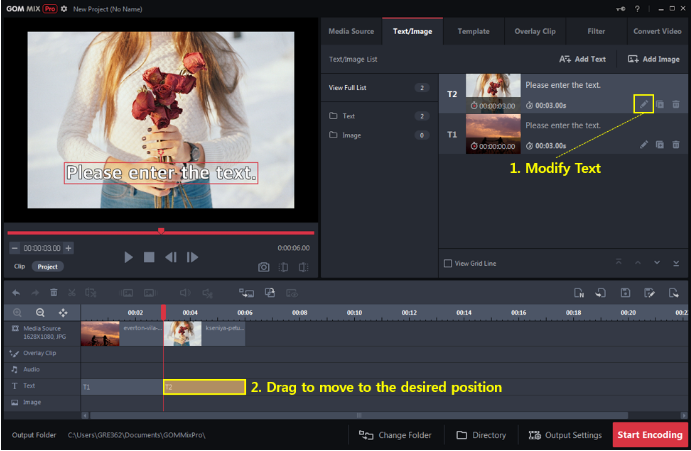
GOM Mix helps you bring the edge to your videos using a range of filters & stylish template effects with just a few clicks on GOM Mix Pro. Easy to use even for beginners, GOM Mix Pro provides funny video filters various effects – the outcome can be shared immediately on SNS and YouTube.
Easy video/media editing
Simple cropping & pasting of videos with just a few clicks. Importing videos of various formats & editing as you wish using an easy, simple menu.
Editing of text/subtitles
You can make subtitles by adding text, as well as change text color & style freely. Add your own story to your video.
Inserting image
Also, you can insert images as you wish & drag to change image location or size freely. Feel free to leverage the vast image source provided by GOM Mix Pro.
Adding & editing audio
On GOM Mix Pro, you can add your desired audio file & edit audio using our audio editor. Experiment with audio to add brilliance to your video!
Overlay effect
Using the overlay menu, you can apply vivid visual effects such as scattering petals or bubbles with just a few clicks. 80 rich effects including particle effect featuring shining stars, diverse frames, opening & ending effect are available.
Filters & video switch-over effect
Nearly limitless changing of original video color with 45 filters. Dynamic switch-over of scenes just like on professional movies made possible through 25 video switch-over effects.
Template
Tasteful background & effects made by professional artists are provided as templates. You can apply 15 animation templates & 25 extravagant frame templates immediately on click.
From encoding to sharing on SNS
Easy encoding feature available on GOM Mix Pro. Real-time checking of encoding status on preview screen supported. The video can be uploaded on YouTube and Google Drive on encoding completion.
More Features
Speed setting
Slower-Faster! If you want to control video playback speed, try using speed setting. GOM Mix Pro supports 0.5x-4.0x speed range.
Audio and sound effects
Don’t look for background audio and sound effects at a distance. Bring videos to life by using background audio and sound effects which GOM Mix Pro provides.
Image filters and templates
Welcom to GOM Mix Pro, if you want to use templates fitted with pretty colored filters and themes! Complete the desired picture which you have imagined with GOM Mix Pro.
Detailed rotate and crop settings
Don’t worry if images/videos are not parallel to the horizon. Set up the detailed rotation level to be parallel to the horizon, and you can cut out a tilted screen because of rotation!
Full Technical Details
- Category
- Video Editors
- This is
- Latest
- License
- Free Trial
- Runs On
- Windows 10, Windows 11 (64 Bit, 32 Bit, ARM64)
- Size
- 249 Mb
- Updated & Verified
"Now" Get MAGIX Movie Edit for PC
Download and Install Guide
How to download and install GOM Mix on Windows 11?
-
This step-by-step guide will assist you in downloading and installing GOM Mix on windows 11.
- First of all, download the latest version of GOM Mix from filehonor.com. You can find all available download options for your PC and laptop in this download page.
- Then, choose your suitable installer (64 bit, 32 bit, portable, offline, .. itc) and save it to your device.
- After that, start the installation process by a double click on the downloaded setup installer.
- Now, a screen will appear asking you to confirm the installation. Click, yes.
- Finally, follow the instructions given by the installer until you see a confirmation of a successful installation. Usually, a Finish Button and "installation completed successfully" message.
- (Optional) Verify the Download (for Advanced Users): This step is optional but recommended for advanced users. Some browsers offer the option to verify the downloaded file's integrity. This ensures you haven't downloaded a corrupted file. Check your browser's settings for download verification if interested.
Congratulations! You've successfully downloaded GOM Mix. Once the download is complete, you can proceed with installing it on your computer.
How to make GOM Mix the default Video Editors app for Windows 11?
- Open Windows 11 Start Menu.
- Then, open settings.
- Navigate to the Apps section.
- After that, navigate to the Default Apps section.
- Click on the category you want to set GOM Mix as the default app for - Video Editors - and choose GOM Mix from the list.
Why To Download GOM Mix from FileHonor?
- Totally Free: you don't have to pay anything to download from FileHonor.com.
- Clean: No viruses, No Malware, and No any harmful codes.
- GOM Mix Latest Version: All apps and games are updated to their most recent versions.
- Direct Downloads: FileHonor does its best to provide direct and fast downloads from the official software developers.
- No Third Party Installers: Only direct download to the setup files, no ad-based installers.
- Windows 11 Compatible.
- GOM Mix Most Setup Variants: online, offline, portable, 64 bit and 32 bit setups (whenever available*).
Uninstall Guide
How to uninstall (remove) GOM Mix from Windows 11?
-
Follow these instructions for a proper removal:
- Open Windows 11 Start Menu.
- Then, open settings.
- Navigate to the Apps section.
- Search for GOM Mix in the apps list, click on it, and then, click on the uninstall button.
- Finally, confirm and you are done.
Disclaimer
GOM Mix is developed and published by GOM & Company, filehonor.com is not directly affiliated with GOM & Company.
filehonor is against piracy and does not provide any cracks, keygens, serials or patches for any software listed here.
We are DMCA-compliant and you can request removal of your software from being listed on our website through our contact page.













