DbSchema 64 bit Download for PC Windows 11
DbSchema Download for Windows PC
DbSchema free download for Windows 11 64 bit and 32 bit. Install DbSchema latest official version 2025 for PC and laptop from FileHonor.
Complete solution for managing SQL and No-SQL databases using visual design, data and query tools, documentation and reports.
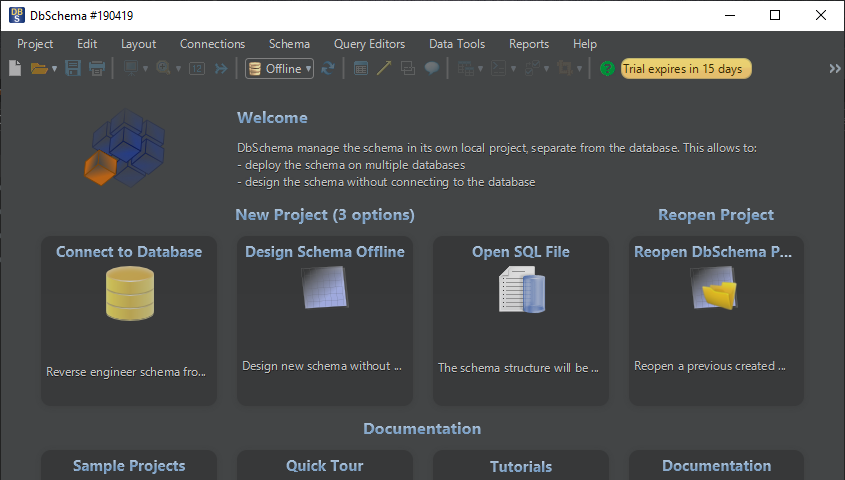
DbSchema is complete solution for managing SQL and No-SQL databases using visual design, data and query tools, documentation and reports. It can design the schema with or without database and save the design to file. The design file can be shared in a team. Schema can be deployed or synchronized on different databases, migration scripts can be generated. Interactive HTML5 or PDF documentation with vector image can be created.
Productivity tools allow to create virtual foreign keys and relational explore the data, build queries, generate random data, create reports and more.
It is build for large schemas and complex databases. We help you to understand complex schemes by creating multiple layouts with the same or different tables. The layouts will be saved to project file and can be open from any computer, even without database connectivity. Document the schema and generate HTML5 or PDF documentation with diagram vector image and interactive mouse-over table and column comments.
Key Features
Interactive Layouts
Create multiple layouts (diagrams) with the same or different tables. Edit tables and columns directly in the layout. The layouts will be saved to project file.
Visual Query Builder
Visual query editor features different join types (inner, left, exits), data filters and group by. The editor is persisted to project file and can be reopen.
Design Schema Offline
Schema can be designed without database connectivity and saved to project file. Later it can be deployed on different databases, migration scripts can be generated or different versions of the same schema can be compared one with another.
Reports Designer
Web reports using bootstrap and multiple master-detail sections, charts and even text fields and buttons.
Open Source Database Managers
For few databases DbSchema contains open-source database space and activity build using the forms designer.
Relational Data Browse
An amazingly simple data explorer that offers simultaneous views of data from multiple tables and features numerous filters and data sorting. Data can be edited directly in the editor.
SQL Editor
SQL editor with syntax highlighting and text auto-completion, query and script execution, Groovy support, graphical execution plan.
Schema Synchronization
DbSchema local image of the schema is independent from the database and can be synchronized with any other database or other version of the same schema. For each difference you can choose an action: merge in the local project, commit in the database, generate the SQL scripts or ignore.
Random Data Generator
Fill tables with random data defined using reverse regular expressions, numeric expressions, lists or Java Groovy scripts.
Virtual Foreign Keys
Virtual foreign keys will help to figure out the relations between tables and do a better design. They are used in relational data browse for simultaneous exploring data from multiple tables and in visual query builder for creating joins between tables.
PDF/HTML5 Documentation
Generate documentation with interactive diagram vector image: moving the mouse over table or columns can read the comments as tooltips. Check the online example
Schema Reverse Engineer
Connect to any SQL or NoSQL database and reverse engineer the schema, show it as diagrams and save it as project file.
Share Design in a Team using GIT
DbSchema project file containing the schema design is in XML format and can be shared in a team using GIT or any versioning system. Different projects can be compared and migration scripts can be generated.
Data Loader
Load data into the database from Excel, XML or CSV files.
Diagrams for MongoDB
DbSchema discovers the MongoDb schema by reading data samples. Schema is presented as diagrams. MongoDb users can also enjoy the visual query builder which generates native MongoDb queries, relational data browse to explore data from multiple collections, random data generator, data loader and query editor.
"FREE" Download VisualSVN for PC
Full Technical Details
- Category
- Code Editors and Development
- This is
- Latest
- License
- Free Trial
- Runs On
- Windows 10, Windows 11 (64 Bit, 32 Bit, ARM64)
- Size
- 156 Mb
- Updated & Verified
Download and Install Guide
How to download and install DbSchema on Windows 11?
-
This step-by-step guide will assist you in downloading and installing DbSchema on windows 11.
- First of all, download the latest version of DbSchema from filehonor.com. You can find all available download options for your PC and laptop in this download page.
- Then, choose your suitable installer (64 bit, 32 bit, portable, offline, .. itc) and save it to your device.
- After that, start the installation process by a double click on the downloaded setup installer.
- Now, a screen will appear asking you to confirm the installation. Click, yes.
- Finally, follow the instructions given by the installer until you see a confirmation of a successful installation. Usually, a Finish Button and "installation completed successfully" message.
- (Optional) Verify the Download (for Advanced Users): This step is optional but recommended for advanced users. Some browsers offer the option to verify the downloaded file's integrity. This ensures you haven't downloaded a corrupted file. Check your browser's settings for download verification if interested.
Congratulations! You've successfully downloaded DbSchema. Once the download is complete, you can proceed with installing it on your computer.
How to make DbSchema the default Code Editors and Development app for Windows 11?
- Open Windows 11 Start Menu.
- Then, open settings.
- Navigate to the Apps section.
- After that, navigate to the Default Apps section.
- Click on the category you want to set DbSchema as the default app for - Code Editors and Development - and choose DbSchema from the list.
Why To Download DbSchema from FileHonor?
- Totally Free: you don't have to pay anything to download from FileHonor.com.
- Clean: No viruses, No Malware, and No any harmful codes.
- DbSchema Latest Version: All apps and games are updated to their most recent versions.
- Direct Downloads: FileHonor does its best to provide direct and fast downloads from the official software developers.
- No Third Party Installers: Only direct download to the setup files, no ad-based installers.
- Windows 11 Compatible.
- DbSchema Most Setup Variants: online, offline, portable, 64 bit and 32 bit setups (whenever available*).
Uninstall Guide
How to uninstall (remove) DbSchema from Windows 11?
-
Follow these instructions for a proper removal:
- Open Windows 11 Start Menu.
- Then, open settings.
- Navigate to the Apps section.
- Search for DbSchema in the apps list, click on it, and then, click on the uninstall button.
- Finally, confirm and you are done.
Disclaimer
DbSchema is developed and published by Wise Coders, filehonor.com is not directly affiliated with Wise Coders.
filehonor is against piracy and does not provide any cracks, keygens, serials or patches for any software listed here.
We are DMCA-compliant and you can request removal of your software from being listed on our website through our contact page.













