Canvas X GIS 64 bit Download for PC Windows 11
Canvas X GIS Download for Windows PC
Canvas X GIS free download for Windows 11 64 bit and 32 bit. Install Canvas X GIS latest official version 2025 for PC and laptop from FileHonor.
The go-to resource for GIS professionals in need of micro precision, support for a wide range of formats, including ESRI file geodatabases, and the power to handle geospatial projects with over 1 million objects efficiently.
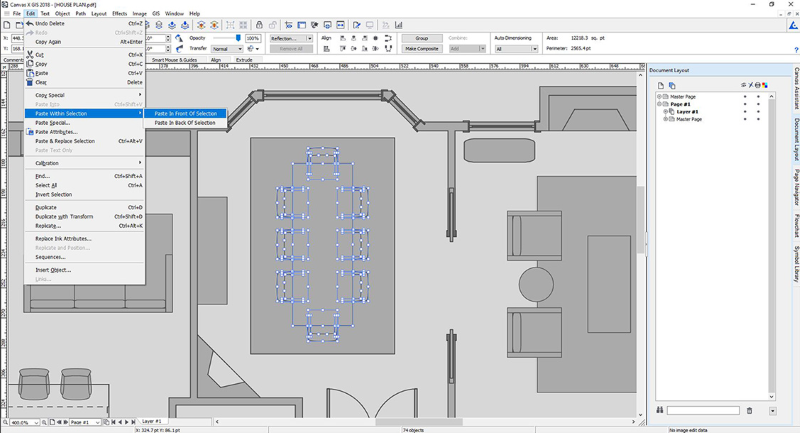
Canvas X GIS is the go-to resource for GIS professionals in need of micro precision, support for a wide range of formats, including ESRI file geodatabases, and the power to handle geospatial projects with over 1 million objects efficiently. With its unique and integrated design environment, Canvas X GIS 2018 makes working with and combining graphical elements and high-end effects even more straightforward thanks to a variety of efficiency-motivated enhancements. Easily access commonly used functions for a smoother workflow, make effortless calculations, edit dynamically, and much more. Developed for achievement, convenience, and overall ease of use, Canvas X GIS 2018 presents numerous UI improvements to allow for fluid object editing.
Whats is new?
Loaded with innumerable tools for defining complicated map projections, performing advanced property operations, and drawing, measuring, and notating, Canvas X GIS 2018 is also equipped for easy collaborating and sharing. This powerful software also features an integrated, flexible design environment able to host vector graphics, raster images, text, and effects in one document.
Dynamic Effects: Shadow
Give objects effects that dynamically move and resize with them. Apply shadows, reflections, soft edges, or glow. Control the color, opacity, size, blur, angle, and distance from the object for each effect. Preview the results before applying them. Edit your dynamic effects at any time. Add multiple effects to an object. Quickly transfer dynamic effects from one object to another with the Attributes Dropper. And quickly create and manage presets for convenient future use.
Dynamic Effects: Reflection & Slick Sighting
Smart Snaps make it easy to place and size objects relative to one another. As you drag objects, dotted lines will appear to guide you. These lines make it easy to align your shapes to the center and middle of your document as well. When resizing, Smart Snaps will appear, along with measurements, as you approach the vicinity of the size of other objects in your document. This will help you create objects the same size as one another without any messing around. You can also center an object relative to others and space them equally apart.
Intelligent Intermixing
Use the Paste Within Selection functions to save time getting objects just where you want them. In documents with hundreds of objects, quickly paste objects above or below the selected object. There’s now no need to painstakingly alter the stacking order in the Document Layout palette or to move objects out of the way, saving you time and frustration.
https://youtu.be/pmHCt6KyfEU
"FREE" Download Ashampoo Slideshow Studio HD for PC
Full Technical Details
- Category
- Photo Apps
- This is
- Latest
- License
- Free Trial
- Runs On
- Windows 10, Windows 11 (64 Bit, 32 Bit, ARM64)
- Size
- 255 Mb
- Updated & Verified
"Now" Get SILKYPIX Developer Studio for PC
Download and Install Guide
How to download and install Canvas X GIS on Windows 11?
-
This step-by-step guide will assist you in downloading and installing Canvas X GIS on windows 11.
- First of all, download the latest version of Canvas X GIS from filehonor.com. You can find all available download options for your PC and laptop in this download page.
- Then, choose your suitable installer (64 bit, 32 bit, portable, offline, .. itc) and save it to your device.
- After that, start the installation process by a double click on the downloaded setup installer.
- Now, a screen will appear asking you to confirm the installation. Click, yes.
- Finally, follow the instructions given by the installer until you see a confirmation of a successful installation. Usually, a Finish Button and "installation completed successfully" message.
- (Optional) Verify the Download (for Advanced Users): This step is optional but recommended for advanced users. Some browsers offer the option to verify the downloaded file's integrity. This ensures you haven't downloaded a corrupted file. Check your browser's settings for download verification if interested.
Congratulations! You've successfully downloaded Canvas X GIS. Once the download is complete, you can proceed with installing it on your computer.
How to make Canvas X GIS the default Photo Apps app for Windows 11?
- Open Windows 11 Start Menu.
- Then, open settings.
- Navigate to the Apps section.
- After that, navigate to the Default Apps section.
- Click on the category you want to set Canvas X GIS as the default app for - Photo Apps - and choose Canvas X GIS from the list.
Why To Download Canvas X GIS from FileHonor?
- Totally Free: you don't have to pay anything to download from FileHonor.com.
- Clean: No viruses, No Malware, and No any harmful codes.
- Canvas X GIS Latest Version: All apps and games are updated to their most recent versions.
- Direct Downloads: FileHonor does its best to provide direct and fast downloads from the official software developers.
- No Third Party Installers: Only direct download to the setup files, no ad-based installers.
- Windows 11 Compatible.
- Canvas X GIS Most Setup Variants: online, offline, portable, 64 bit and 32 bit setups (whenever available*).
Uninstall Guide
How to uninstall (remove) Canvas X GIS from Windows 11?
-
Follow these instructions for a proper removal:
- Open Windows 11 Start Menu.
- Then, open settings.
- Navigate to the Apps section.
- Search for Canvas X GIS in the apps list, click on it, and then, click on the uninstall button.
- Finally, confirm and you are done.
Disclaimer
Canvas X GIS is developed and published by ACD Systems, filehonor.com is not directly affiliated with ACD Systems.
filehonor is against piracy and does not provide any cracks, keygens, serials or patches for any software listed here.
We are DMCA-compliant and you can request removal of your software from being listed on our website through our contact page.













