Affinity Designer 64 bit Download for PC Windows 11
Affinity Designer Download for Windows PC
Affinity Designer free download for Windows 11 64 bit and 32 bit. Install Affinity Designer latest official version 2025 for PC and laptop from FileHonor.
Freedom to illustrate, precision for design, Professional graphic design software.
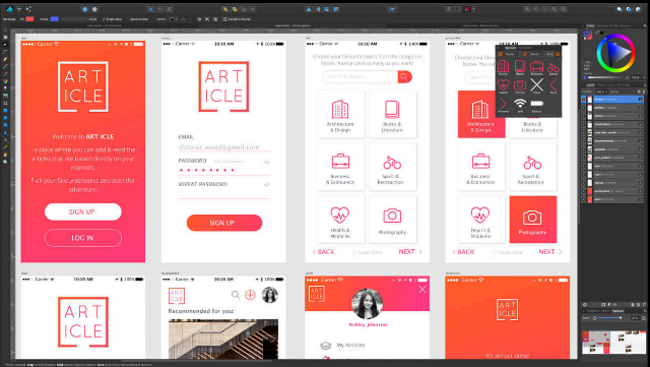
Affinity Designer is the fastest, smoothest, most precise vector graphic design software available. Built from the ground up over a five-year period, every feature, tool, panel and function has been developed with the needs of creative professionals at its core. With continuous innovation and development, the result is a ground-breaking application that will revolutionise how you work.
Key Features
The tool of choice for beautiful illustrations
Used by professionals the world over as their go-to tool for vector illustration, Affinity Designer continues to raise the bar for creative software. Precise control over curves, eye-popping colours and blistering performance ensure stunning results every time.
Dazzling colours
Colour is at the heart of your design, and Affinity Designer delivers in droves. With support for all major formats, ICC profiles and the latest wide gamut displays you know your designs will pop. And with silky smooth gradients which always update live on your page, the control you have is limitless.
Precise curves
The fundamentals of crafting curves are covered expertly with the precision-engineered pen tool − and in combination with intuitive modifiers it’s the workhorse of everything you create. Swapping to the node or live corner tool allows you to re-sculpt, hone and adjust to perfection.
Brush stabilisation
An amazing addition, the rope and window stabilisers allow you to produce the smoothest, most accurate curves you ever thought possible – all using freehand pencil and brush tools.
Non-destructive operations
Naturally you can combine shapes using Boolean operations, but to do it non-destructively so you can still move and edit the component parts? That gives you some serious power not found in other apps.
Full Technical Details
- Category
- Photo Apps
- This is
- Latest
- License
- Freeware
- Runs On
- Windows 10, Windows 11 (64 Bit, 32 Bit, ARM64)
- Size
- 225 Mb
- Updated & Verified
"Now" Get Adobe Illustrator CC for PC
Download and Install Guide
How to download and install Affinity Designer on Windows 11?
-
This step-by-step guide will assist you in downloading and installing Affinity Designer on windows 11.
- First of all, download the latest version of Affinity Designer from filehonor.com. You can find all available download options for your PC and laptop in this download page.
- Then, choose your suitable installer (64 bit, 32 bit, portable, offline, .. itc) and save it to your device.
- After that, start the installation process by a double click on the downloaded setup installer.
- Now, a screen will appear asking you to confirm the installation. Click, yes.
- Finally, follow the instructions given by the installer until you see a confirmation of a successful installation. Usually, a Finish Button and "installation completed successfully" message.
- (Optional) Verify the Download (for Advanced Users): This step is optional but recommended for advanced users. Some browsers offer the option to verify the downloaded file's integrity. This ensures you haven't downloaded a corrupted file. Check your browser's settings for download verification if interested.
Congratulations! You've successfully downloaded Affinity Designer. Once the download is complete, you can proceed with installing it on your computer.
How to make Affinity Designer the default Photo Apps app for Windows 11?
- Open Windows 11 Start Menu.
- Then, open settings.
- Navigate to the Apps section.
- After that, navigate to the Default Apps section.
- Click on the category you want to set Affinity Designer as the default app for - Photo Apps - and choose Affinity Designer from the list.
Why To Download Affinity Designer from FileHonor?
- Totally Free: you don't have to pay anything to download from FileHonor.com.
- Clean: No viruses, No Malware, and No any harmful codes.
- Affinity Designer Latest Version: All apps and games are updated to their most recent versions.
- Direct Downloads: FileHonor does its best to provide direct and fast downloads from the official software developers.
- No Third Party Installers: Only direct download to the setup files, no ad-based installers.
- Windows 11 Compatible.
- Affinity Designer Most Setup Variants: online, offline, portable, 64 bit and 32 bit setups (whenever available*).
Uninstall Guide
How to uninstall (remove) Affinity Designer from Windows 11?
-
Follow these instructions for a proper removal:
- Open Windows 11 Start Menu.
- Then, open settings.
- Navigate to the Apps section.
- Search for Affinity Designer in the apps list, click on it, and then, click on the uninstall button.
- Finally, confirm and you are done.
Disclaimer
Affinity Designer is developed and published by Serif, filehonor.com is not directly affiliated with Serif.
filehonor is against piracy and does not provide any cracks, keygens, serials or patches for any software listed here.
We are DMCA-compliant and you can request removal of your software from being listed on our website through our contact page.













