TMPGEnc Instant Show Presenter 64 bit Download for PC Windows 11
TMPGEnc Instant Show Presenter Download for Windows PC
TMPGEnc Instant Show Presenter free download for Windows 11 64 bit and 32 bit. Install TMPGEnc Instant Show Presenter latest official version 2025 for PC and laptop from FileHonor.
Create and play high-quality slideshow movies in real-time with easy-to-arrange steps.
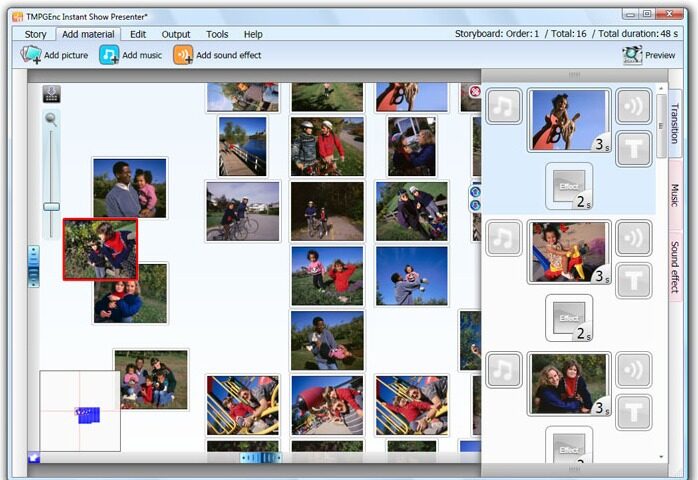
TMPGEnc Instant Show Presenter allows you to create and play high-quality slideshow movies in real-time with easy-to-arrange steps. We’ve focused on the concept that you can create even if you have never touched video editing software, eliminating the complex elements and configuration inherent of such software. Easily complete a slideshow by arranging your photos and music in a simple “top to bottom” interface.
Key Features
Add Real-time Sound Effects.
Feeling spontaneous? Add a sound effect to your show in real-time. Simply click on one of the sound effect preset buttons to instantly play a sound effect while your show is running. It’s a great way to lighten the mood or add drama to your show.
Input real-time captions
While playing a show in the RTCS, simply click the caption button to add a caption to your show. You can even setup caption presets for frequently used captions. Adding descriptions, comments, and more on the fly is a great way to interact with your audience in real-time.
Play real-time music
Easily add music while your show is playing with the RTCS. A music file selector will open, allowing you to choose the right music for the moment.
Projector / secondary screen output
Have a second monitor or a projector? Play your show full screen on your secondary display while you control the show with the RTCS on your primary monitor.
Output To Video
Save As a WMV or MPEG-2 Video File. Besides real-time playback, you can save your slideshow as a video file. Utilizing the Windows Media Video (WMV) format, you can save your slideshow for mobile devices or even in HD resolution.
Burn To DVD
Create a DVD from your slideshow with the included TMPGEnc DVD Author then burn your show to DVD for hassle-free playback on any DVD player.
Create DVD Menus
Choose from a diverse range of template styles to quickly and easily make a DVD you can give to friends and family! You can also choose to not include a menu at all.
YouTube Upload
Upload your show by simply pressing the YouTube upload button. Use YouTube to embed your show into your website or blog. Share it with friends, family or the whole world!
"FREE" Download Marvelous Designer for PC
Full Technical Details
- Category
- Photo Apps
- This is
- Latest
- License
- Freeware
- Runs On
- Windows 10, Windows 11 (64 Bit, 32 Bit, ARM64)
- Size
- 51 Mb
- Updated & Verified
"Now" Get Marvelous Designer for PC
Download and Install Guide
How to download and install TMPGEnc Instant Show Presenter on Windows 11?
-
This step-by-step guide will assist you in downloading and installing TMPGEnc Instant Show Presenter on windows 11.
- First of all, download the latest version of TMPGEnc Instant Show Presenter from filehonor.com. You can find all available download options for your PC and laptop in this download page.
- Then, choose your suitable installer (64 bit, 32 bit, portable, offline, .. itc) and save it to your device.
- After that, start the installation process by a double click on the downloaded setup installer.
- Now, a screen will appear asking you to confirm the installation. Click, yes.
- Finally, follow the instructions given by the installer until you see a confirmation of a successful installation. Usually, a Finish Button and "installation completed successfully" message.
- (Optional) Verify the Download (for Advanced Users): This step is optional but recommended for advanced users. Some browsers offer the option to verify the downloaded file's integrity. This ensures you haven't downloaded a corrupted file. Check your browser's settings for download verification if interested.
Congratulations! You've successfully downloaded TMPGEnc Instant Show Presenter. Once the download is complete, you can proceed with installing it on your computer.
How to make TMPGEnc Instant Show Presenter the default Photo Apps app for Windows 11?
- Open Windows 11 Start Menu.
- Then, open settings.
- Navigate to the Apps section.
- After that, navigate to the Default Apps section.
- Click on the category you want to set TMPGEnc Instant Show Presenter as the default app for - Photo Apps - and choose TMPGEnc Instant Show Presenter from the list.
Why To Download TMPGEnc Instant Show Presenter from FileHonor?
- Totally Free: you don't have to pay anything to download from FileHonor.com.
- Clean: No viruses, No Malware, and No any harmful codes.
- TMPGEnc Instant Show Presenter Latest Version: All apps and games are updated to their most recent versions.
- Direct Downloads: FileHonor does its best to provide direct and fast downloads from the official software developers.
- No Third Party Installers: Only direct download to the setup files, no ad-based installers.
- Windows 11 Compatible.
- TMPGEnc Instant Show Presenter Most Setup Variants: online, offline, portable, 64 bit and 32 bit setups (whenever available*).
Uninstall Guide
How to uninstall (remove) TMPGEnc Instant Show Presenter from Windows 11?
-
Follow these instructions for a proper removal:
- Open Windows 11 Start Menu.
- Then, open settings.
- Navigate to the Apps section.
- Search for TMPGEnc Instant Show Presenter in the apps list, click on it, and then, click on the uninstall button.
- Finally, confirm and you are done.
Disclaimer
TMPGEnc Instant Show Presenter is developed and published by Pegasys, filehonor.com is not directly affiliated with Pegasys.
filehonor is against piracy and does not provide any cracks, keygens, serials or patches for any software listed here.
We are DMCA-compliant and you can request removal of your software from being listed on our website through our contact page.













