Symantec Endpoint Protection 64 bit Download for PC Windows 11
Symantec Endpoint Protection Download for Windows PC
Symantec Endpoint Protection free download for Windows 11 64 bit and 32 bit. Install Symantec Endpoint Protection latest official version 2025 for PC and laptop from FileHonor.
The world's most advanced single-agent endpoint security with prevention, detection and response, deception and adaptation.
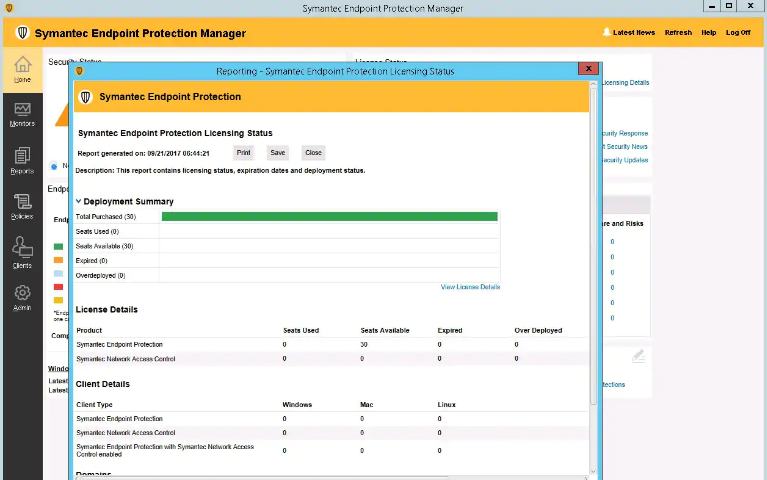
Symantec is positioned by Gartner as the highest in execution and furthest in vision in the Endpoint Protection Platforms Magic Quadrant. AV-Test awards Symantec Endpoint Protection and Symantec Endpoint Protection Cloud with Best Protection 2017. The EPP MQ 2018 report has many new recommendations for required and desirable capabilities in an EPP solution in response to changing market dynamics and customer requirements.
Only Symantec can secure your endpoints via one single agent to:
- Beat crippling ransomware and unknown attacks with multilayered protection that combines signatureless and critical endpoint technologies.
- Maximize protection and minimize false positives with advanced machine learning and behavioral analysis.
- Block zero-day attacks that prey on memory-based vulnerabilities in popular applications with memory exploit mitigation.
- Fine-tune your detection engines on the fly to optimize your security posture.
Phish the Phishers with Deception
- Entice attackers with bait to reveal their methods – without them knowing they’re being watched.
- Detect attackers by luring them into a decoy minefield.
- Reveal their intent, tactics, and targets—so security teams can pre-emptively adapt their security posture.
- Set the trap as simply as flipping a switch.
Stronger, Faster, Lighter
- More layers of protection and unrivaled performance, all from one lightweight agent.
- Reduces bandwidth usage and definition file sizes by 70 percent compared to SEP 12.
- Enables faster scanning times using our proprietary real-time cloud lookup.
- Reduces IT resource use via automated updates to lower costs.
"FREE" Download Quick Heal Internet Security for PC
Full Technical Details
- Category
- Antivirus and Security
- This is
- Latest
- License
- Free Trial
- Runs On
- Windows 10, Windows 11 (64 Bit, 32 Bit, ARM64)
- Size
- 75 Mb
- Updated & Verified
"Now" Get ESET Online Scanner for PC
Download and Install Guide
How to download and install Symantec Endpoint Protection on Windows 11?
-
This step-by-step guide will assist you in downloading and installing Symantec Endpoint Protection on windows 11.
- First of all, download the latest version of Symantec Endpoint Protection from filehonor.com. You can find all available download options for your PC and laptop in this download page.
- Then, choose your suitable installer (64 bit, 32 bit, portable, offline, .. itc) and save it to your device.
- After that, start the installation process by a double click on the downloaded setup installer.
- Now, a screen will appear asking you to confirm the installation. Click, yes.
- Finally, follow the instructions given by the installer until you see a confirmation of a successful installation. Usually, a Finish Button and "installation completed successfully" message.
- (Optional) Verify the Download (for Advanced Users): This step is optional but recommended for advanced users. Some browsers offer the option to verify the downloaded file's integrity. This ensures you haven't downloaded a corrupted file. Check your browser's settings for download verification if interested.
Congratulations! You've successfully downloaded Symantec Endpoint Protection. Once the download is complete, you can proceed with installing it on your computer.
How to make Symantec Endpoint Protection the default Antivirus and Security app for Windows 11?
- Open Windows 11 Start Menu.
- Then, open settings.
- Navigate to the Apps section.
- After that, navigate to the Default Apps section.
- Click on the category you want to set Symantec Endpoint Protection as the default app for - Antivirus and Security - and choose Symantec Endpoint Protection from the list.
Why To Download Symantec Endpoint Protection from FileHonor?
- Totally Free: you don't have to pay anything to download from FileHonor.com.
- Clean: No viruses, No Malware, and No any harmful codes.
- Symantec Endpoint Protection Latest Version: All apps and games are updated to their most recent versions.
- Direct Downloads: FileHonor does its best to provide direct and fast downloads from the official software developers.
- No Third Party Installers: Only direct download to the setup files, no ad-based installers.
- Windows 11 Compatible.
- Symantec Endpoint Protection Most Setup Variants: online, offline, portable, 64 bit and 32 bit setups (whenever available*).
Uninstall Guide
How to uninstall (remove) Symantec Endpoint Protection from Windows 11?
-
Follow these instructions for a proper removal:
- Open Windows 11 Start Menu.
- Then, open settings.
- Navigate to the Apps section.
- Search for Symantec Endpoint Protection in the apps list, click on it, and then, click on the uninstall button.
- Finally, confirm and you are done.
Disclaimer
Symantec Endpoint Protection is developed and published by Symantec, filehonor.com is not directly affiliated with Symantec.
filehonor is against piracy and does not provide any cracks, keygens, serials or patches for any software listed here.
We are DMCA-compliant and you can request removal of your software from being listed on our website through our contact page.













