SureThing Disc Labeler 64 bit Download for PC Windows 11
SureThing Disc Labeler Download for Windows PC
SureThing Disc Labeler free download for Windows 11 64 bit and 32 bit. Install SureThing Disc Labeler latest official version 2025 for PC and laptop from FileHonor.
Easy-to-use and powerful design software for creating CD/DVD labels, covers, and complete media packaging.
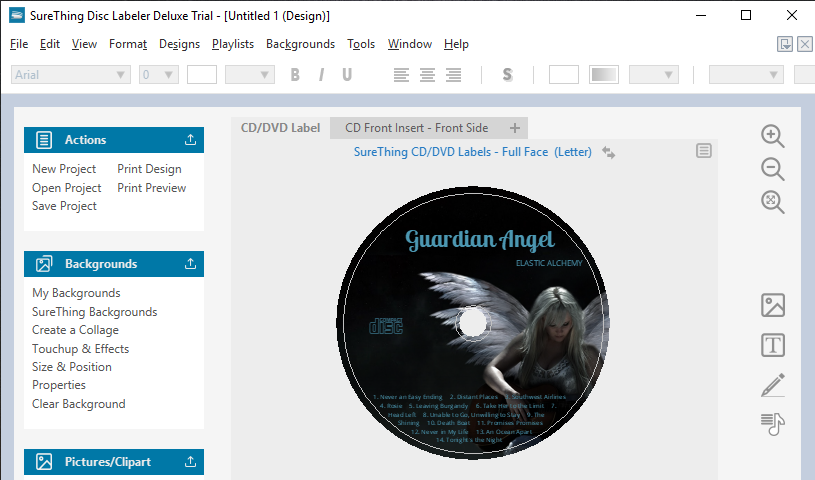
SureThing Disc Labeler – cd labeler – is an easy-to-use and powerful design software for creating CD/DVD labels, covers, and complete media packaging. It provides seamless support for most popular printer models and adding more all the time. No messing around with a bunch of driver settings, just select the template for your printer and we’ll do the rest.
Project Gallery is full of creative designs with distinct layouts, fonts and images. Find one you like, tweak the text and maybe an image or two and you’re on your way. You’re up and running with a single mouse-click right within Navigator. It have built-in videos you can watch right from within the software to teach you the tips and tricks to help you get the most out of your disc labeling experience.
Key Features
SURETHING NAVIGATOR
Navigator is the control center for SureThing. Create and manage your projects with a click, view training tutorials, and browse professionally designed project samples.
SCALABLE VECTOR GRAPHICS
Scalable Vector Graphics, or SVG for short, is hot! No more jagged edges, SVG images scale perfectly whether you’re viewing them on your screen, or printing to high-resolution printer. What you see really is what you’ll get.
IMAGE LIBRARY INCLUDED!
Choose from hundreds to thousands of colorful images to set the tone for your project. Images can be used as backgrounds or clipart, CD/DVD symbols included. Total number of images varies by edition.
CREATE & MANAGE PLAYLISTS
Import song titles, artist & album information directly from your iTunes, Media Player and audio CDs into your CD/DVD label designs with a single click! Playlist Manager helps organize playlist for re-use in future designs.
CIRCULAR TEXT
Circular Text tool lets you easily create text that follows the contour of CD and DVD edges. Works with any font at any size, and lets you scale, position and rotate the text just by moving the mouse.
DESIGNER FONTS
Disc Labeler has a font for every occasion, whether you’re looking for serif, sans serif, decorative or even symbol fonts, we’ve got you covered.
DIRECT-TO-DISC PRINTER SUPPORT
Print to over one hundred direct-to-disc CD/DVD inkjet printers. No hassle setup eliminates messing around with printer driver settings. Design your label and let Disc Labeler take care of the rest.
WORLD CLASS LIGHTSCRIBE SUPPORT
LightScribe is a direct-to-disc printing technology that uses your LightScribe-enabled CD/DVD drive to create silkscreen quality, iridescent labels burned directly to the disc surface.
IMPORT OR SCAN YOUR OWN IMAGES
You can insert or scan images directly into your designs. Use them as backgrounds, create photo collages and more. Photo-editing tools let you precisely crop, rotate and re-size images.
"FREE" Download ProfiCAD for PC
Full Technical Details
- Category
- Photo Apps
- This is
- Latest
- License
- Free Trial
- Runs On
- Windows 10, Windows 11 (64 Bit, 32 Bit, ARM64)
- Size
- 65 Mb
- Updated & Verified
"Now" Get VentSim Design for PC
Download and Install Guide
How to download and install SureThing Disc Labeler on Windows 11?
-
This step-by-step guide will assist you in downloading and installing SureThing Disc Labeler on windows 11.
- First of all, download the latest version of SureThing Disc Labeler from filehonor.com. You can find all available download options for your PC and laptop in this download page.
- Then, choose your suitable installer (64 bit, 32 bit, portable, offline, .. itc) and save it to your device.
- After that, start the installation process by a double click on the downloaded setup installer.
- Now, a screen will appear asking you to confirm the installation. Click, yes.
- Finally, follow the instructions given by the installer until you see a confirmation of a successful installation. Usually, a Finish Button and "installation completed successfully" message.
- (Optional) Verify the Download (for Advanced Users): This step is optional but recommended for advanced users. Some browsers offer the option to verify the downloaded file's integrity. This ensures you haven't downloaded a corrupted file. Check your browser's settings for download verification if interested.
Congratulations! You've successfully downloaded SureThing Disc Labeler. Once the download is complete, you can proceed with installing it on your computer.
How to make SureThing Disc Labeler the default Photo Apps app for Windows 11?
- Open Windows 11 Start Menu.
- Then, open settings.
- Navigate to the Apps section.
- After that, navigate to the Default Apps section.
- Click on the category you want to set SureThing Disc Labeler as the default app for - Photo Apps - and choose SureThing Disc Labeler from the list.
Why To Download SureThing Disc Labeler from FileHonor?
- Totally Free: you don't have to pay anything to download from FileHonor.com.
- Clean: No viruses, No Malware, and No any harmful codes.
- SureThing Disc Labeler Latest Version: All apps and games are updated to their most recent versions.
- Direct Downloads: FileHonor does its best to provide direct and fast downloads from the official software developers.
- No Third Party Installers: Only direct download to the setup files, no ad-based installers.
- Windows 11 Compatible.
- SureThing Disc Labeler Most Setup Variants: online, offline, portable, 64 bit and 32 bit setups (whenever available*).
Uninstall Guide
How to uninstall (remove) SureThing Disc Labeler from Windows 11?
-
Follow these instructions for a proper removal:
- Open Windows 11 Start Menu.
- Then, open settings.
- Navigate to the Apps section.
- Search for SureThing Disc Labeler in the apps list, click on it, and then, click on the uninstall button.
- Finally, confirm and you are done.
Disclaimer
SureThing Disc Labeler is developed and published by MicroVision Development, filehonor.com is not directly affiliated with MicroVision Development.
filehonor is against piracy and does not provide any cracks, keygens, serials or patches for any software listed here.
We are DMCA-compliant and you can request removal of your software from being listed on our website through our contact page.













