Itasca PFC 64 bit Download for PC Windows 11
Itasca PFC Download for Windows PC
Itasca PFC free download for Windows 11 64 bit and 32 bit. Install Itasca PFC latest official version 2025 for PC and laptop from FileHonor.
General purpose, distinct-element modeling (DEM) framework that is available as two- and three-dimensional programs (PFC2D and PFC3D, respectively).
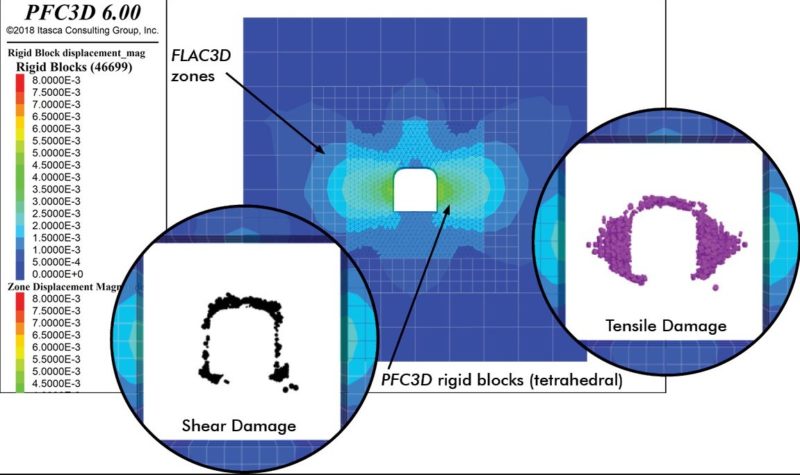
PFC (Particle Flow Code) is a general purpose, distinct-element modeling (DEM) framework that is available as two- and three-dimensional programs (PFC2D and PFC3D, respectively). PFC Suite includes both PFC2D and PFC3D. PFC2D can also be purchased separately.
PFC models synthetic materials composed of an assembly of variably-sized rigid particles that interact at contacts to represent both granular and solid materials. PFC models simulate the independent movement (translation and rotation) and interaction of many rigid particles that may interact at contacts based on an internal force and moment.
Particle shapes can include disks in 2D, or spheres in 3D, rigidly connected “clumps” of disks in 2D, or spheres in 3D, and convex polygons in 2D or polyhedra in 3D. Contact mechanics obey particle-interaction laws that update internal forces and moments. PFC includes twelve built-in contact models with the facility to add custom C++ User-Defined Contact Models (UDMs).
Key Features
- Powerful calculation engine for accurate and flexible simulation
- Powerful scripting languages (FISH and Python) are built-in, providing model customization, monitoring, automation, and parametrization as well as access to advanced Python libraries (updated to Python 3) for graphics, mathematics, and graphical user interface manipulation
- Advanced and customizable graphical user interface.
- Twelve built-in contact models for both granular assemblies and intact and jointed materials
- C++ Plug-in for custom FISH intrinsic functions and new contact models
- Thermal solution analysis
- Computation Fluid Dynamics (CFD) commands and functions to connect PFC to third-party CFD software.
- Automatically creates clumped particle templates from DXF or STL surface files
- No annual maintenance fees or CPU limits
- Material-Modeling Support environment for calibrating and testing (compression, diametral-compression, and direct-tension tests) models (linear, bonded, flat-jointed, and smooth-jointed)
- Pavement-Design Package environment for modeling unsaturated granular materials containing geogrids
- Integrated online documentation and supplied example projects
- Proven with over 24 years of use across a wide variety of applications by Itasca consultants, industry, universities, and government agencies worldwide
"FREE" Download ARCHICAD for PC
Full Technical Details
- Category
- Photo Apps
- This is
- Latest
- License
- Free Trial
- Runs On
- Windows 10, Windows 11 (64 Bit, 32 Bit, ARM64)
- Size
- 1+ Mb
- Updated & Verified
"Now" Get AquaSoft SlideShow for PC
Download and Install Guide
How to download and install Itasca PFC on Windows 11?
-
This step-by-step guide will assist you in downloading and installing Itasca PFC on windows 11.
- First of all, download the latest version of Itasca PFC from filehonor.com. You can find all available download options for your PC and laptop in this download page.
- Then, choose your suitable installer (64 bit, 32 bit, portable, offline, .. itc) and save it to your device.
- After that, start the installation process by a double click on the downloaded setup installer.
- Now, a screen will appear asking you to confirm the installation. Click, yes.
- Finally, follow the instructions given by the installer until you see a confirmation of a successful installation. Usually, a Finish Button and "installation completed successfully" message.
- (Optional) Verify the Download (for Advanced Users): This step is optional but recommended for advanced users. Some browsers offer the option to verify the downloaded file's integrity. This ensures you haven't downloaded a corrupted file. Check your browser's settings for download verification if interested.
Congratulations! You've successfully downloaded Itasca PFC. Once the download is complete, you can proceed with installing it on your computer.
How to make Itasca PFC the default Photo Apps app for Windows 11?
- Open Windows 11 Start Menu.
- Then, open settings.
- Navigate to the Apps section.
- After that, navigate to the Default Apps section.
- Click on the category you want to set Itasca PFC as the default app for - Photo Apps - and choose Itasca PFC from the list.
Why To Download Itasca PFC from FileHonor?
- Totally Free: you don't have to pay anything to download from FileHonor.com.
- Clean: No viruses, No Malware, and No any harmful codes.
- Itasca PFC Latest Version: All apps and games are updated to their most recent versions.
- Direct Downloads: FileHonor does its best to provide direct and fast downloads from the official software developers.
- No Third Party Installers: Only direct download to the setup files, no ad-based installers.
- Windows 11 Compatible.
- Itasca PFC Most Setup Variants: online, offline, portable, 64 bit and 32 bit setups (whenever available*).
Uninstall Guide
How to uninstall (remove) Itasca PFC from Windows 11?
-
Follow these instructions for a proper removal:
- Open Windows 11 Start Menu.
- Then, open settings.
- Navigate to the Apps section.
- Search for Itasca PFC in the apps list, click on it, and then, click on the uninstall button.
- Finally, confirm and you are done.
Disclaimer
Itasca PFC is developed and published by Itasca, filehonor.com is not directly affiliated with Itasca.
filehonor is against piracy and does not provide any cracks, keygens, serials or patches for any software listed here.
We are DMCA-compliant and you can request removal of your software from being listed on our website through our contact page.













