Q-Dir 64 bit Download for PC Windows 11
Q-Dir Download for Windows PC
Q-Dir free download for Windows 11 64 bit and 32 bit. Install Q-Dir latest official version 2025 for PC and laptop from FileHonor.
Simple lightweight file explorer and manager with powerful features.
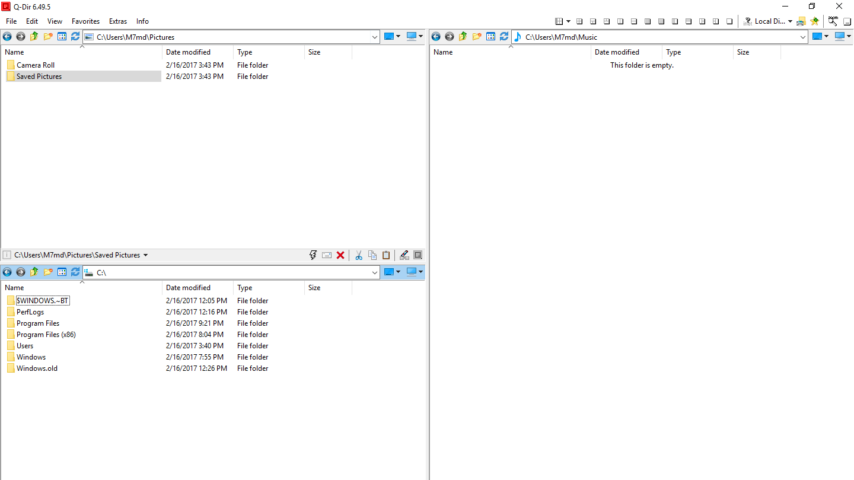
Q-Dir –The Quad Explorer – Yet another popular file explorer and manager, feature rich, simple & best of all, it is free. A small file manager utility with default 4 windows – which can be customized – for more convenience and ease of use. Q-Dir makes your files and folder easy to manage. Fast and easy access, with an amazing Quadruped-View technique. You will be able to save many hand moves and also time! It’s a small lite famous utility for Windows PC-s and also an USB-stick.
Q-Dir (the Quad Explorer) makes your files and folder easy to manage, as an installed or portable Windows program. Fast and easy access to your hard disks, network folders, USB-Stiks, floppy disks and other storage devices. Q-Dir i a good file manager with an amazing Quadro-View technique. You don’t have to renounce the usual, Drag and Drop, all Views, and other functions of your system.
No! Q-Dir gives you other nice functions, that make you happy. One can save many hand moves and also time!
Q-Dir does not have to be installed and can be executed easily from the desktop, and can be carried on a small usb-stick or other memory device.
The file management in Q-Dir is based on MS Windows Explorer but 4x plus Tabs and with more functionality!
Start the program. The first time that you use it the program it will present you with a license screen. The program is free and the license info is only displayed the first time (per PC).
Q-Dir Features
Favorites
Quick access to most often used folders.
Preview filter settings
Change the preview filter settings?
Drag&Drop
Move files by dragging in Q-views, and other programs such as MS Explorer.
Clipboard
Copy/ Paste between the Q-Dir directory views, and other programs such as MS Explorer.
Folder-Type :
ZIP-, FTP-,cabinet-,network-, system – folders, shortcuts …
Views:
Large icons, tiles, list, detail, thumbnail (Vista: extra large symbols) .
Export:
to XLS, CSV, TXT, HTML.
Popup Menus:
Desktop, My Computer.
Screen magnifier:
anything on the screen can be enlarged.
Color Filter:
Different colors for different item types (e.g. *.log;*.txt).
Other Features Involves
Highlight-Filter:
Effective way for fast items highlighting.
File-Filter:
Allows for quick and easy filtering of the items.
Columns:
All columns support, and save function .
Quick-Link’s:
For fast folder access.
Folder-Select:
Fast & flexible folder selection address-bar/ desktop menu/ my-computer menu/…
Multi-INI:
Several INI files for Q-Dir.
Quadro-View technique:
Quad-Pumped x 16 Tabs, (-: quad core + :-).
Tree-View:
Single and quadruple.
Preview:
Allows a quick preview.
Portable:
from 2.77 is Q-Dir portable.
Printing:
from 3.77 List, Details … .
Folder size Column:
from 3.83 file and folder size Column.
Settings transfer:
from 3.83 Improved transfer for folder and view settings.
Faster edit:
from 3.86 Faster edit or rename of the files.
File association:
from 3.91 Internal file association rules.
"FREE" Download Tweaking.com – Windows Repair for PC
Full Technical Details
- Category
- Tools
- This is
- Latest
- License
- Freeware
- Runs On
- Windows 10, Windows 11 (64 Bit, 32 Bit, ARM64)
- Size
- 1+ Mb
- Updated & Verified
Download and Install Guide
How to download and install Q-Dir on Windows 11?
-
This step-by-step guide will assist you in downloading and installing Q-Dir on windows 11.
- First of all, download the latest version of Q-Dir from filehonor.com. You can find all available download options for your PC and laptop in this download page.
- Then, choose your suitable installer (64 bit, 32 bit, portable, offline, .. itc) and save it to your device.
- After that, start the installation process by a double click on the downloaded setup installer.
- Now, a screen will appear asking you to confirm the installation. Click, yes.
- Finally, follow the instructions given by the installer until you see a confirmation of a successful installation. Usually, a Finish Button and "installation completed successfully" message.
- (Optional) Verify the Download (for Advanced Users): This step is optional but recommended for advanced users. Some browsers offer the option to verify the downloaded file's integrity. This ensures you haven't downloaded a corrupted file. Check your browser's settings for download verification if interested.
Congratulations! You've successfully downloaded Q-Dir. Once the download is complete, you can proceed with installing it on your computer.
How to make Q-Dir the default Tools app for Windows 11?
- Open Windows 11 Start Menu.
- Then, open settings.
- Navigate to the Apps section.
- After that, navigate to the Default Apps section.
- Click on the category you want to set Q-Dir as the default app for - Tools - and choose Q-Dir from the list.
Why To Download Q-Dir from FileHonor?
- Totally Free: you don't have to pay anything to download from FileHonor.com.
- Clean: No viruses, No Malware, and No any harmful codes.
- Q-Dir Latest Version: All apps and games are updated to their most recent versions.
- Direct Downloads: FileHonor does its best to provide direct and fast downloads from the official software developers.
- No Third Party Installers: Only direct download to the setup files, no ad-based installers.
- Windows 11 Compatible.
- Q-Dir Most Setup Variants: online, offline, portable, 64 bit and 32 bit setups (whenever available*).
Uninstall Guide
How to uninstall (remove) Q-Dir from Windows 11?
-
Follow these instructions for a proper removal:
- Open Windows 11 Start Menu.
- Then, open settings.
- Navigate to the Apps section.
- Search for Q-Dir in the apps list, click on it, and then, click on the uninstall button.
- Finally, confirm and you are done.
Disclaimer
Q-Dir is developed and published by SoftwareOk, filehonor.com is not directly affiliated with SoftwareOk.
filehonor is against piracy and does not provide any cracks, keygens, serials or patches for any software listed here.
We are DMCA-compliant and you can request removal of your software from being listed on our website through our contact page.













