DxO PhotoLab 64 bit Download for PC Windows 11
DxO PhotoLab Download for Windows PC
DxO PhotoLab free download for Windows 11 64 bit and 32 bit. Install DxO PhotoLab latest official version 2025 for PC and laptop from FileHonor.
An advanced photo editing software designed by and for photographers with exacting standards and a love for beautiful images.
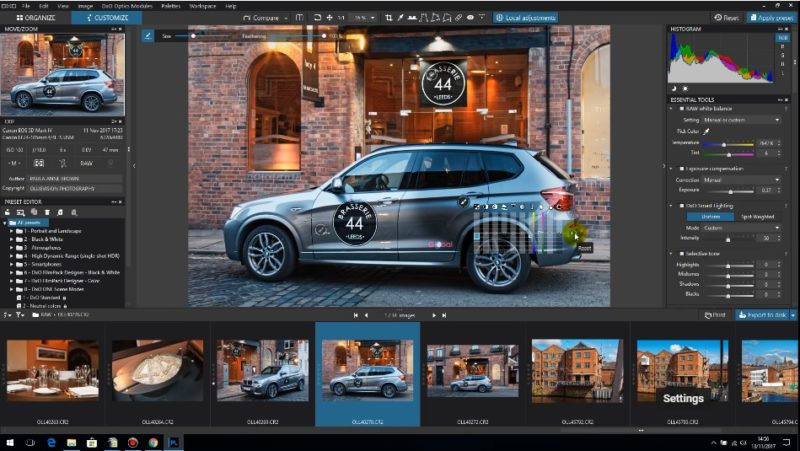
DxO PhotoLab is an advanced photo editing software designed by and for photographers with exacting standards and a love for beautiful images, It offers the most flexible and powerful processing and correction tools on the market. Apply the local adjustments you need using U Point selection assistance technology. No need to waste your time with complicated masks. With U Point technology, your settings are automatically and intelligently applied to all similar points within the area you’ve identified.
Correct any flaws in your lenses with a single click thanks to our optical correction modules. These modules are the product of years of scientific research by DxO, a company that has pioneered the development of software designed to compensate for optical flaws. DxO’s modules are used by photographers throughout the world.
Restore the magic of a starry night, shoot at high speed even in dark conditions, and capture the intimate ambiance of a private concert with the revolutionary denoising technology PRIME. Even when you shoot with very high ISO, you can maintain the same level of detail and colors.
In accordance with our approach to photography, all automatic features can be turned off and switched to manual mode. Take control of a number of settings to adjust your corrections to best reflect your artistic intention.
DxO PhotoLab gives you access to all the tools that help you enhance your images at any step in your workflow, from retouching all the way to exporting and printing. With the many presets available and the possibility of creating your own, you no longer have to spend hours processing your photos. Instead, you can focus all your energy on your photography.
"FREE" Download Xara Photo & Graphic Designer for PC
Full Technical Details
- Category
- Photo Editing
- This is
- Latest
- License
- Free Trial
- Runs On
- Windows 10, Windows 11 (64 Bit, 32 Bit, ARM64)
- Size
- 10+ Mb
- Updated & Verified
Download and Install Guide
How to download and install DxO PhotoLab on Windows 11?
-
This step-by-step guide will assist you in downloading and installing DxO PhotoLab on windows 11.
- First of all, download the latest version of DxO PhotoLab from filehonor.com. You can find all available download options for your PC and laptop in this download page.
- Then, choose your suitable installer (64 bit, 32 bit, portable, offline, .. itc) and save it to your device.
- After that, start the installation process by a double click on the downloaded setup installer.
- Now, a screen will appear asking you to confirm the installation. Click, yes.
- Finally, follow the instructions given by the installer until you see a confirmation of a successful installation. Usually, a Finish Button and "installation completed successfully" message.
- (Optional) Verify the Download (for Advanced Users): This step is optional but recommended for advanced users. Some browsers offer the option to verify the downloaded file's integrity. This ensures you haven't downloaded a corrupted file. Check your browser's settings for download verification if interested.
Congratulations! You've successfully downloaded DxO PhotoLab. Once the download is complete, you can proceed with installing it on your computer.
How to make DxO PhotoLab the default Photo Editing app for Windows 11?
- Open Windows 11 Start Menu.
- Then, open settings.
- Navigate to the Apps section.
- After that, navigate to the Default Apps section.
- Click on the category you want to set DxO PhotoLab as the default app for - Photo Editing - and choose DxO PhotoLab from the list.
Why To Download DxO PhotoLab from FileHonor?
- Totally Free: you don't have to pay anything to download from FileHonor.com.
- Clean: No viruses, No Malware, and No any harmful codes.
- DxO PhotoLab Latest Version: All apps and games are updated to their most recent versions.
- Direct Downloads: FileHonor does its best to provide direct and fast downloads from the official software developers.
- No Third Party Installers: Only direct download to the setup files, no ad-based installers.
- Windows 11 Compatible.
- DxO PhotoLab Most Setup Variants: online, offline, portable, 64 bit and 32 bit setups (whenever available*).
Uninstall Guide
How to uninstall (remove) DxO PhotoLab from Windows 11?
-
Follow these instructions for a proper removal:
- Open Windows 11 Start Menu.
- Then, open settings.
- Navigate to the Apps section.
- Search for DxO PhotoLab in the apps list, click on it, and then, click on the uninstall button.
- Finally, confirm and you are done.
Disclaimer
DxO PhotoLab is developed and published by DxO, filehonor.com is not directly affiliated with DxO.
filehonor is against piracy and does not provide any cracks, keygens, serials or patches for any software listed here.
We are DMCA-compliant and you can request removal of your software from being listed on our website through our contact page.













