DC++ 64 bit Download for PC Windows 11
DC++ Download for Windows PC
DC++ free download for Windows 11 64 bit and 32 bit. Install DC++ latest official version 2025 for PC and laptop from FileHonor.
Open source client for Windows for the Direct Connect / Advanced Direct Connect network.
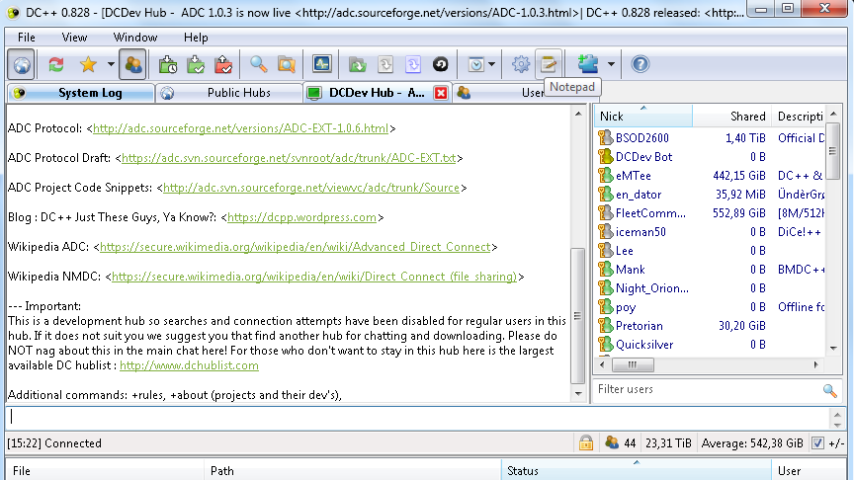
DC++ is an open source client for Windows for the Direct Connect / Advanced Direct Connect network. Direct Connect allows you to share files over the Internet without restrictions or limits. The client is completely free of advertisements and has a nice, easy to use interface. Firewall and router support is integrated and it is easy and convenient to use functionality like multi-hub connections, auto-connections and resuming of downloads.
It is a highly ranked piece of software among the projects hosted at Sourceforge. With more than fifty million downloads, new users continue to find benefits from the software every day.
The DC network is a decentralized network, made up of individual servers (hubs) that users join to share files with other members on that hub. Each hub is individually run by a fellow user of the DC network, and may have certain themes to the content on the hub. Hub owners set up rules to regulate their hub as they see fit.
Key Features
- No ads, spyware, or bundled software that you don’t need
- Open source software, code freely available under the GNU GPL
- Joins multiple hubs at the same time
- Multiple protocol support (ADC & NMDC)
- List of bookmark-like favorite hubs and users
- Shares large files and many files per your organization scheme
- Tiger Tree Hashes (TTH) used for file integrity
- Search across all (or selected) connected hubs by file type, size, name or hash
- Resume of downloads, with optional automatic search for alternate sources by TTH
- Logging options and configuration for chat, private messages, downloads, and uploads
- Automatic connectivity setup with autoconfiguration of UPnP and NAT-PMP routers
- MAGNET link support for linking to specific content
- Automatic and manual download priorities
"FREE" Download LTspice for PC
Full Technical Details
- Category
- Code Editors and Development
- This is
- Latest
- License
- Freeware
- Runs On
- Windows 10, Windows 11 (64 Bit, 32 Bit, ARM64)
- Size
- 94 Mb
- Updated & Verified
"Now" Get GameMaker Studio for PC
Download and Install Guide
How to download and install DC++ on Windows 11?
-
This step-by-step guide will assist you in downloading and installing DC++ on windows 11.
- First of all, download the latest version of DC++ from filehonor.com. You can find all available download options for your PC and laptop in this download page.
- Then, choose your suitable installer (64 bit, 32 bit, portable, offline, .. itc) and save it to your device.
- After that, start the installation process by a double click on the downloaded setup installer.
- Now, a screen will appear asking you to confirm the installation. Click, yes.
- Finally, follow the instructions given by the installer until you see a confirmation of a successful installation. Usually, a Finish Button and "installation completed successfully" message.
- (Optional) Verify the Download (for Advanced Users): This step is optional but recommended for advanced users. Some browsers offer the option to verify the downloaded file's integrity. This ensures you haven't downloaded a corrupted file. Check your browser's settings for download verification if interested.
Congratulations! You've successfully downloaded DC++. Once the download is complete, you can proceed with installing it on your computer.
How to make DC++ the default Code Editors and Development app for Windows 11?
- Open Windows 11 Start Menu.
- Then, open settings.
- Navigate to the Apps section.
- After that, navigate to the Default Apps section.
- Click on the category you want to set DC++ as the default app for - Code Editors and Development - and choose DC++ from the list.
Why To Download DC++ from FileHonor?
- Totally Free: you don't have to pay anything to download from FileHonor.com.
- Clean: No viruses, No Malware, and No any harmful codes.
- DC++ Latest Version: All apps and games are updated to their most recent versions.
- Direct Downloads: FileHonor does its best to provide direct and fast downloads from the official software developers.
- No Third Party Installers: Only direct download to the setup files, no ad-based installers.
- Windows 11 Compatible.
- DC++ Most Setup Variants: online, offline, portable, 64 bit and 32 bit setups (whenever available*).
Uninstall Guide
How to uninstall (remove) DC++ from Windows 11?
-
Follow these instructions for a proper removal:
- Open Windows 11 Start Menu.
- Then, open settings.
- Navigate to the Apps section.
- Search for DC++ in the apps list, click on it, and then, click on the uninstall button.
- Finally, confirm and you are done.
Disclaimer
DC++ is developed and published by Jacek Sieka, filehonor.com is not directly affiliated with Jacek Sieka.
filehonor is against piracy and does not provide any cracks, keygens, serials or patches for any software listed here.
We are DMCA-compliant and you can request removal of your software from being listed on our website through our contact page.













