Ashampoo Cinemagraph 64 bit Download for PC Windows 11
Ashampoo Cinemagraph Download for Windows PC
Ashampoo Cinemagraph free download for Windows 11 64 bit and 32 bit. Install Ashampoo Cinemagraph latest official version 2025 for PC and laptop from FileHonor.
Creates stunning and eye-catching animated photographs. Turn videos into cinemagraphs to capture special moments in stylish semi-still photos that feel like magic.
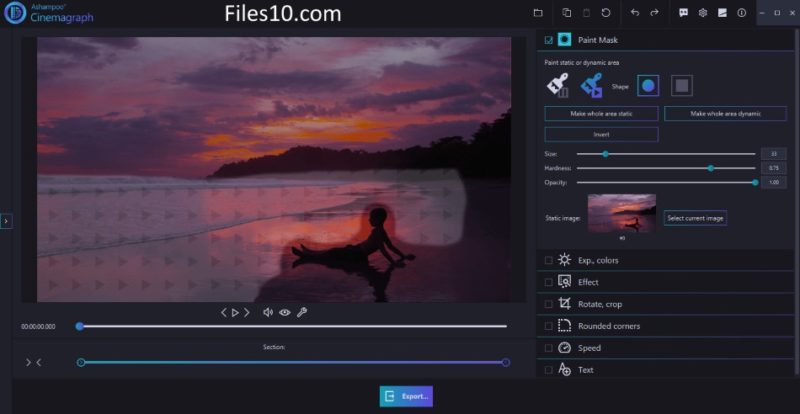
Ashampoo Cinemagraph
Ashampoo Cinemagraph is cinemagraph software to create animated photographs with ease and in style. Videos turn into semi-still photos with subtle motion that only affects certain image portions and that play in a short, never-ending loop. It’s feels like photographs have magically come to life. The creation process is incredibly simple. You use a brush to draw over pixels to should either keep animating or pause.
The real-time preview will give you instant feedback, just like a basic photo editing program. Naturally, you can also keep the audio from your video. To help you create the perfect cinemagraph, the program includes numerous features to enhance colors, exposure or white balance, all via easy-to-use sliders. Moreover, videos can be freely rotated, cropped or transformed to various aspect ratios. Time-lapse or slowmo effects are great to command attention and Ashampoo Cinemagraph features variable playback speeds for just that.
In addition, text overlays and 23 effects help improve visuals even further. The user interface is well-organized and straightforward to help you get your video production done in no time. Supported output formats include animated GIF and various video formats, with custom settings for optimal visual quality. Ashampoo Cinemagraph is a true alternative to Flixel and gives anyone from beginner to advanced the tools to create animated photographs for social media profiles, homemade videos or websites that will make an impact.
Key Features
- Stunning cinemagraphs in a matter of minutes
- Brilliant results yet super-easy handling
- 23 effects and 6 transition modes
- Stabilize shaky footage
- Rotate and crop at any aspect ratio
- Rounded corners for a special look
- Variable playback speeds for slowmo and time-lapse effects
- Add text overlays with ease
- Supports all common video formats, codecs and resolutions
- Output to animated GIF or multiple other video formats
- Create and reuse custom user presets
- Output formats: animated GIF, MP4 (H.264), WMV, Motion JPEG, WebM, OGG, uncompressed AVI
Full Technical Details
- Category
- Photo Apps
- This is
- Latest
- License
- Free Trial
- Runs On
- Windows 10, Windows 11 (64 Bit, 32 Bit, ARM64)
- Size
- 97 Mb
- Updated & Verified
"Now" Get Adobe FrameMaker for PC
Download and Install Guide
How to download and install Ashampoo Cinemagraph on Windows 11?
-
This step-by-step guide will assist you in downloading and installing Ashampoo Cinemagraph on windows 11.
- First of all, download the latest version of Ashampoo Cinemagraph from filehonor.com. You can find all available download options for your PC and laptop in this download page.
- Then, choose your suitable installer (64 bit, 32 bit, portable, offline, .. itc) and save it to your device.
- After that, start the installation process by a double click on the downloaded setup installer.
- Now, a screen will appear asking you to confirm the installation. Click, yes.
- Finally, follow the instructions given by the installer until you see a confirmation of a successful installation. Usually, a Finish Button and "installation completed successfully" message.
- (Optional) Verify the Download (for Advanced Users): This step is optional but recommended for advanced users. Some browsers offer the option to verify the downloaded file's integrity. This ensures you haven't downloaded a corrupted file. Check your browser's settings for download verification if interested.
Congratulations! You've successfully downloaded Ashampoo Cinemagraph. Once the download is complete, you can proceed with installing it on your computer.
How to make Ashampoo Cinemagraph the default Photo Apps app for Windows 11?
- Open Windows 11 Start Menu.
- Then, open settings.
- Navigate to the Apps section.
- After that, navigate to the Default Apps section.
- Click on the category you want to set Ashampoo Cinemagraph as the default app for - Photo Apps - and choose Ashampoo Cinemagraph from the list.
Why To Download Ashampoo Cinemagraph from FileHonor?
- Totally Free: you don't have to pay anything to download from FileHonor.com.
- Clean: No viruses, No Malware, and No any harmful codes.
- Ashampoo Cinemagraph Latest Version: All apps and games are updated to their most recent versions.
- Direct Downloads: FileHonor does its best to provide direct and fast downloads from the official software developers.
- No Third Party Installers: Only direct download to the setup files, no ad-based installers.
- Windows 11 Compatible.
- Ashampoo Cinemagraph Most Setup Variants: online, offline, portable, 64 bit and 32 bit setups (whenever available*).
Uninstall Guide
How to uninstall (remove) Ashampoo Cinemagraph from Windows 11?
-
Follow these instructions for a proper removal:
- Open Windows 11 Start Menu.
- Then, open settings.
- Navigate to the Apps section.
- Search for Ashampoo Cinemagraph in the apps list, click on it, and then, click on the uninstall button.
- Finally, confirm and you are done.
Disclaimer
Ashampoo Cinemagraph is developed and published by Ashampoo, filehonor.com is not directly affiliated with Ashampoo.
filehonor is against piracy and does not provide any cracks, keygens, serials or patches for any software listed here.
We are DMCA-compliant and you can request removal of your software from being listed on our website through our contact page.













