ZWCAD Mechanical 64 bit Download for PC Windows 11
ZWCAD Mechanical Download for Windows PC
ZWCAD Mechanical free download for Windows 11 64 bit and 32 bit. Install ZWCAD Mechanical latest official version 2025 for PC and laptop from FileHonor.
Provides abundant tools such as shaft generator, tolerance dimension, surface texture symbol, balloon and BOM and standards parts for mechanical 2D sheet drawing.
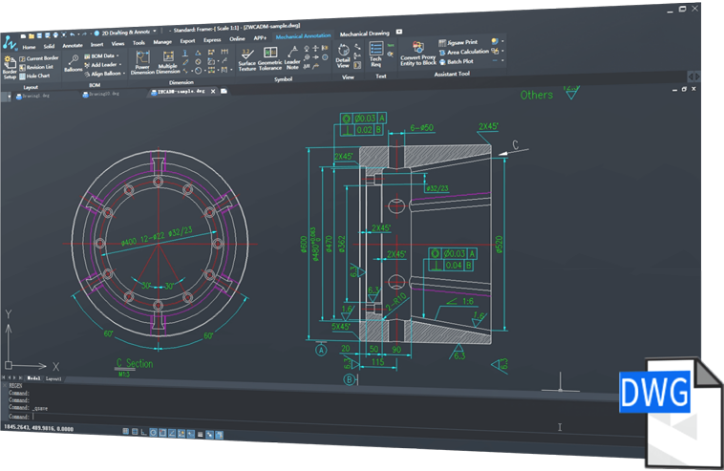
ZWCAD Mechanical for manufacturing provides abundant tools such as shaft generator, tolerance dimension, surface texture symbol, balloon and BOM and standards parts for mechanical 2D sheet drawing. Power Dimension makes dimensioning easier with abbreviated dialog boxes that control and expand only the variables that are relevant to manufacturing, as well as integrate tolerance and fit list information.
With Multiple Dimensions, you can create multiple dimensions with minimal input and properly space ordinate, parallel or symmetric items. Overlapping dimensions can be automatically spaced apart appropriately. It determines the suitable distance from the object being dimensioned, making the linear dimensions look neat and clear..
Mechanical symbols, include surface texture symbols, datum identifiers and targets, taper, center hole and weld symbols greatly save your time and improve your design accuracy.
With ZWCAD Mechanical, you can draw, align and renumber standard-based balloons easily. It only takes one step to create a BOM. Also, it automatically recognizes standard parts and summarizes them to the BOM. Every change to the balloon would be updated to the BOM, ensuring that the data is always correct and up-to-date.
ZWCAD Mechanical supports ISO, ANSI, DIN, JIS and GB drawing environments, and it also provides an easy way to customize enterprise standards. Every mechanical entity, such as border, dimension, symbol, etc, would be placed to the default layer with preset color and linetype. With layer mapping, mechanical entity can be placed on a custom layer to match company practices.
ZWCAD Mechanical supports multiple borders drawing with different scales, and the size of annotations objects can be changed according to the scale of border. Re-editing becomes easy, double click objects and then the settings in the dialog box will be changed automatically.
"FREE" Download Substance B2M for PC
Full Technical Details
- Category
- Photo Apps
- This is
- Latest
- License
- Free Trial
- Runs On
- Windows 10, Windows 11 (64 Bit, 32 Bit, ARM64)
- Size
- 655+ Mb
- Updated & Verified
"Now" Get nTopology Element for PC
Download and Install Guide
How to download and install ZWCAD Mechanical on Windows 11?
-
This step-by-step guide will assist you in downloading and installing ZWCAD Mechanical on windows 11.
- First of all, download the latest version of ZWCAD Mechanical from filehonor.com. You can find all available download options for your PC and laptop in this download page.
- Then, choose your suitable installer (64 bit, 32 bit, portable, offline, .. itc) and save it to your device.
- After that, start the installation process by a double click on the downloaded setup installer.
- Now, a screen will appear asking you to confirm the installation. Click, yes.
- Finally, follow the instructions given by the installer until you see a confirmation of a successful installation. Usually, a Finish Button and "installation completed successfully" message.
- (Optional) Verify the Download (for Advanced Users): This step is optional but recommended for advanced users. Some browsers offer the option to verify the downloaded file's integrity. This ensures you haven't downloaded a corrupted file. Check your browser's settings for download verification if interested.
Congratulations! You've successfully downloaded ZWCAD Mechanical. Once the download is complete, you can proceed with installing it on your computer.
How to make ZWCAD Mechanical the default Photo Apps app for Windows 11?
- Open Windows 11 Start Menu.
- Then, open settings.
- Navigate to the Apps section.
- After that, navigate to the Default Apps section.
- Click on the category you want to set ZWCAD Mechanical as the default app for - Photo Apps - and choose ZWCAD Mechanical from the list.
Why To Download ZWCAD Mechanical from FileHonor?
- Totally Free: you don't have to pay anything to download from FileHonor.com.
- Clean: No viruses, No Malware, and No any harmful codes.
- ZWCAD Mechanical Latest Version: All apps and games are updated to their most recent versions.
- Direct Downloads: FileHonor does its best to provide direct and fast downloads from the official software developers.
- No Third Party Installers: Only direct download to the setup files, no ad-based installers.
- Windows 11 Compatible.
- ZWCAD Mechanical Most Setup Variants: online, offline, portable, 64 bit and 32 bit setups (whenever available*).
Uninstall Guide
How to uninstall (remove) ZWCAD Mechanical from Windows 11?
-
Follow these instructions for a proper removal:
- Open Windows 11 Start Menu.
- Then, open settings.
- Navigate to the Apps section.
- Search for ZWCAD Mechanical in the apps list, click on it, and then, click on the uninstall button.
- Finally, confirm and you are done.
Disclaimer
ZWCAD Mechanical is developed and published by ZWSOFT, filehonor.com is not directly affiliated with ZWSOFT.
filehonor is against piracy and does not provide any cracks, keygens, serials or patches for any software listed here.
We are DMCA-compliant and you can request removal of your software from being listed on our website through our contact page.













