Visual Paradigm 64 bit Download for PC Windows 11
Visual Paradigm Download for Windows PC
Visual Paradigm free download for Windows 11 64 bit and 32 bit. Install Visual Paradigm latest official version 2025 for PC and laptop from FileHonor.
All-in-one UML, SysML, BPMN Modeling Platform for Agile, EA TOGAF ADM Process Management.
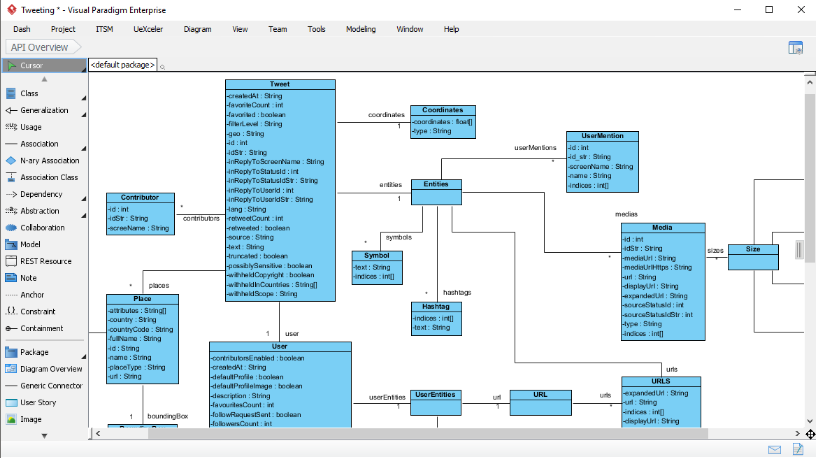
Visual Paradigm is an All-in-one UML, SysML, BPMN Modeling Platform for Agile, EA TOGAF ADM Process Management.
Key Features
System Modeling
Design software with UML, SysML, ERD, DFD and SoaML. Take advantage of the award-winning diagram editor. Create visual blueprints quickly and effortlessly.
Enterprise Architecture
Enterprise Architecture with TOGAF ADM. Compose ADM Deliverables. Model with ArchiMate 3 certified tool. Strategic planning with BMM.
Project Management
Walk through PM Lifecycle with Process Guide-Through and Just-in-Time Process. Traditional ITSM and PMBOK-like templates are provided.
Agile User Story Mapping
One-page scrum project management with Scrum Process Canvas. Manage backlog with story Map, affinity table, sprint backlog tool, scrum board and burndown.
User Experience Design
UX design with wireframes. Present screen flow with Wireflow flowchart, prototyping tool and storyboard. CX design with Customer Journey Map.
Process Mapping
Visualize business processes with BPMN and business cases with CMMN. Perform As-is and To-be Process Transition. Keep business terminologies in a Glossary.
Web-Based Diagrams
Enjoy easy editing & sharing of cloud-based diagrams: Flowchart, cloud architecture, charts, swot, value chain, infographics, venn and more.
Code & DB Engineering
Generate/update code & database from UML & ERD. Design and generate ORM and REST API – Swagger & API Blueprint. Reverse engineer ERD from DBMS.
Team Collaboration
Work collaboratively with cloud or self-hosted server. Enjoy task management, design publishing and communication, and more.
Full Technical Details
- Category
- This is
- Latest
- License
- Free Trial
- Runs On
- Windows 10, Windows 11 (64 Bit, 32 Bit, ARM64)
- Size
- 550 Mb
- Updated & Verified
Download and Install Guide
How to download and install Visual Paradigm on Windows 11?
-
This step-by-step guide will assist you in downloading and installing Visual Paradigm on windows 11.
- First of all, download the latest version of Visual Paradigm from filehonor.com. You can find all available download options for your PC and laptop in this download page.
- Then, choose your suitable installer (64 bit, 32 bit, portable, offline, .. itc) and save it to your device.
- After that, start the installation process by a double click on the downloaded setup installer.
- Now, a screen will appear asking you to confirm the installation. Click, yes.
- Finally, follow the instructions given by the installer until you see a confirmation of a successful installation. Usually, a Finish Button and "installation completed successfully" message.
- (Optional) Verify the Download (for Advanced Users): This step is optional but recommended for advanced users. Some browsers offer the option to verify the downloaded file's integrity. This ensures you haven't downloaded a corrupted file. Check your browser's settings for download verification if interested.
Congratulations! You've successfully downloaded Visual Paradigm. Once the download is complete, you can proceed with installing it on your computer.
How to make Visual Paradigm the default app for Windows 11?
- Open Windows 11 Start Menu.
- Then, open settings.
- Navigate to the Apps section.
- After that, navigate to the Default Apps section.
- Click on the category you want to set Visual Paradigm as the default app for - - and choose Visual Paradigm from the list.
Why To Download Visual Paradigm from FileHonor?
- Totally Free: you don't have to pay anything to download from FileHonor.com.
- Clean: No viruses, No Malware, and No any harmful codes.
- Visual Paradigm Latest Version: All apps and games are updated to their most recent versions.
- Direct Downloads: FileHonor does its best to provide direct and fast downloads from the official software developers.
- No Third Party Installers: Only direct download to the setup files, no ad-based installers.
- Windows 11 Compatible.
- Visual Paradigm Most Setup Variants: online, offline, portable, 64 bit and 32 bit setups (whenever available*).
Uninstall Guide
How to uninstall (remove) Visual Paradigm from Windows 11?
-
Follow these instructions for a proper removal:
- Open Windows 11 Start Menu.
- Then, open settings.
- Navigate to the Apps section.
- Search for Visual Paradigm in the apps list, click on it, and then, click on the uninstall button.
- Finally, confirm and you are done.
Disclaimer
Visual Paradigm is developed and published by Visual Paradigm, filehonor.com is not directly affiliated with Visual Paradigm.
filehonor is against piracy and does not provide any cracks, keygens, serials or patches for any software listed here.
We are DMCA-compliant and you can request removal of your software from being listed on our website through our contact page.








