Retroshare 64 bit Download for PC Windows 11
Retroshare Download for Windows PC
Retroshare free download for Windows 11 64 bit and 32 bit. Install Retroshare latest official version 2025 for PC and laptop from FileHonor.
Establish encrypted connections between you and your friends to create a network of computers for forums, channels, chat, mail.
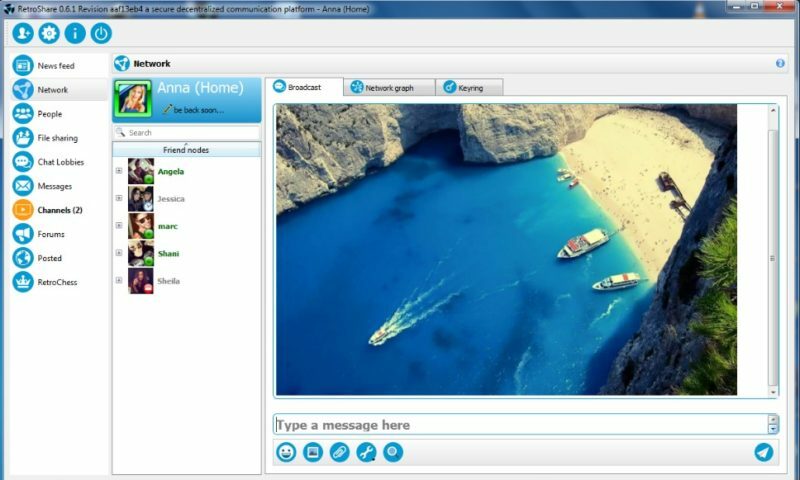
Retroshare establish encrypted connections between you and your friends to create a network of computers, and provides various distributed services on top of it: forums, channels, chat, mail… It is fully decentralized, and designed to provide maximum security and anonymity to its users beyond direct friends.
Main Services You Can Establish with Retroshare
Chat
Send text and images. Discuss with various people in decentralized chat rooms (like IRC). Express your emotions with the rich smiley set. Use distant chat to securely chat with friends-of-friends.
Mail
Send encrypted messages to other members of the network. Retroshare securely stores messages on friends’ nodes to deliver messages while you’re offline.
File sharing
Share files with your friends or with the whole network. Use the search to find files. Retroshare uses swarming similar to BitTorrent, to accelerate transfers. This makes it possible to share large files. Your privacy and anonymity is guaranteed beyond direct friends with anonymous tunnels.
Forums
You can read and write forum posts offline. This is perfect while you’re on the go. When you have an Internet connection, Retroshare will automatically sync forums with your friends. Decentralized forums are censorship resistant by design.
Links
Share your favorite links. See which links others like. Vote and discuss them using the built-in commenting system.
Channels
Channels allow you to publish your files. You may subscribe to channels and automatically download the latest files; comment on files and spread them to your friends.
Protect your IP with Tor/I2P
Retroshare can optionally be used over the Tor and I2P networks. Doing so, even friend nodes cannot see your IP, which allows to safely and anonymously connect to unknown people.
While it is always possible to configure a normal Retroshare node to also use Tor, we provide specific builds that embed and manage Tor automatically, to ease things up. This is an excellent way to safely try the software while connecting to untrusted users.
Voice and Video (Experimental Prototype)
Make free and secure calls with the VoIP plugin. Catch up face to face with a video call.
"FREE" Download NetWorx for PC
Full Technical Details
- Category
- Internet Tools
- This is
- Latest
- License
- Freeware
- Runs On
- Windows 10, Windows 11 (64 Bit, 32 Bit, ARM64)
- Size
- 26 Mb
- Updated & Verified
Download and Install Guide
How to download and install Retroshare on Windows 11?
-
This step-by-step guide will assist you in downloading and installing Retroshare on windows 11.
- First of all, download the latest version of Retroshare from filehonor.com. You can find all available download options for your PC and laptop in this download page.
- Then, choose your suitable installer (64 bit, 32 bit, portable, offline, .. itc) and save it to your device.
- After that, start the installation process by a double click on the downloaded setup installer.
- Now, a screen will appear asking you to confirm the installation. Click, yes.
- Finally, follow the instructions given by the installer until you see a confirmation of a successful installation. Usually, a Finish Button and "installation completed successfully" message.
- (Optional) Verify the Download (for Advanced Users): This step is optional but recommended for advanced users. Some browsers offer the option to verify the downloaded file's integrity. This ensures you haven't downloaded a corrupted file. Check your browser's settings for download verification if interested.
Congratulations! You've successfully downloaded Retroshare. Once the download is complete, you can proceed with installing it on your computer.
How to make Retroshare the default Internet Tools app for Windows 11?
- Open Windows 11 Start Menu.
- Then, open settings.
- Navigate to the Apps section.
- After that, navigate to the Default Apps section.
- Click on the category you want to set Retroshare as the default app for - Internet Tools - and choose Retroshare from the list.
Why To Download Retroshare from FileHonor?
- Totally Free: you don't have to pay anything to download from FileHonor.com.
- Clean: No viruses, No Malware, and No any harmful codes.
- Retroshare Latest Version: All apps and games are updated to their most recent versions.
- Direct Downloads: FileHonor does its best to provide direct and fast downloads from the official software developers.
- No Third Party Installers: Only direct download to the setup files, no ad-based installers.
- Windows 11 Compatible.
- Retroshare Most Setup Variants: online, offline, portable, 64 bit and 32 bit setups (whenever available*).
Uninstall Guide
How to uninstall (remove) Retroshare from Windows 11?
-
Follow these instructions for a proper removal:
- Open Windows 11 Start Menu.
- Then, open settings.
- Navigate to the Apps section.
- Search for Retroshare in the apps list, click on it, and then, click on the uninstall button.
- Finally, confirm and you are done.
Disclaimer
Retroshare is developed and published by Retroshare, filehonor.com is not directly affiliated with Retroshare.
filehonor is against piracy and does not provide any cracks, keygens, serials or patches for any software listed here.
We are DMCA-compliant and you can request removal of your software from being listed on our website through our contact page.













