priPrinter 64 bit Download for PC Windows 11
priPrinter Download for Windows PC
priPrinter free download for Windows 11 64 bit and 32 bit. Install priPrinter latest official version 2025 for PC and laptop from FileHonor.
PDF creation software, Professional print preview solution, printing booklets, double sided, custom page layout.
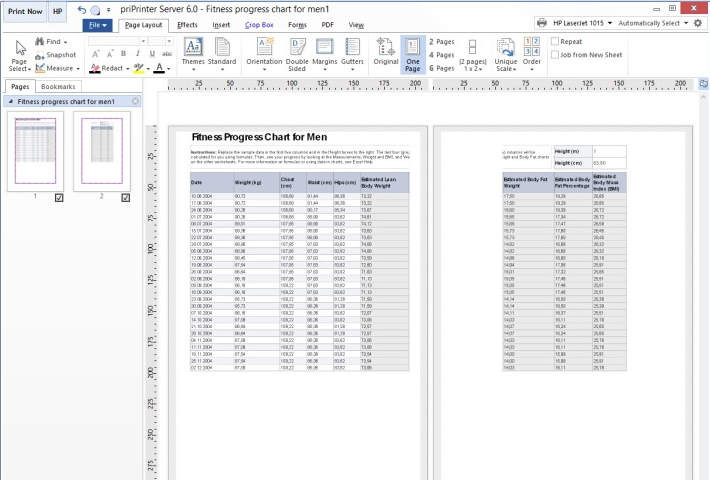
priPrinter is a virtual printer and print preview program that prints your documents in the way you wish. With priPrinter you can view and modify real sheets of papers right on your screen without need to print. You are free to delete or rearrange pages, adjust margins, put many pages onto one paper, correct or redact text, apply watermarks. With few mouse clicks you can create booklets, posters, letterheads.
Page Layout
Starting from original layout, with initial proportions to multiple pages per sheet (N-Up layout). Margins and gutters are adjustable, pages can be moved with mouse. Settings can be organized into profiles-themes.
3D Preview
This special mode not only looks cool but very helpful when it is difficult to imagine how your booklet or complex double sided document will look like. You will see how document can be flipped or stacked.
Watermarks
It’s easy to create watermarks or text remarks with priPrinter. You may select the watermark from a predefined list, modify watermark after insertion and save it back to the list of watermarks. Macros are supported.
Crop & Cut
Apart from editing pages one by one, it is possible to remove margings, header and footers with crop tool. It’s much easier to put more content onto one piece of paper.
PDF
It’s easy to create PDF document or send it by email using priPrinter Professional edition. Just print your document to priPrinter, assure yourself that everything is correct and in one click create your PDF file.
Text Corrections
With build-in text editor you are free to apply final changes to your documents even in case you can’t do it in your main application. Of course it’s possible to highlight text or change font attributes.
Clean sensitive information
You can remove text or graphics from printouts or PDF documents. It is easy to remove Social Security number, bank details!
Automation
priPrinter allows to create simple action or highly complex automations, involving conditions, loops, custom variables and other advanced options.
Full Technical Details
- Category
- This is
- Latest
- License
- Freeware
- Runs On
- Windows 10, Windows 11 (64 Bit, 32 Bit, ARM64)
- Size
- 4 Mb
- Updated & Verified
Download and Install Guide
How to download and install priPrinter on Windows 11?
-
This step-by-step guide will assist you in downloading and installing priPrinter on windows 11.
- First of all, download the latest version of priPrinter from filehonor.com. You can find all available download options for your PC and laptop in this download page.
- Then, choose your suitable installer (64 bit, 32 bit, portable, offline, .. itc) and save it to your device.
- After that, start the installation process by a double click on the downloaded setup installer.
- Now, a screen will appear asking you to confirm the installation. Click, yes.
- Finally, follow the instructions given by the installer until you see a confirmation of a successful installation. Usually, a Finish Button and "installation completed successfully" message.
- (Optional) Verify the Download (for Advanced Users): This step is optional but recommended for advanced users. Some browsers offer the option to verify the downloaded file's integrity. This ensures you haven't downloaded a corrupted file. Check your browser's settings for download verification if interested.
Congratulations! You've successfully downloaded priPrinter. Once the download is complete, you can proceed with installing it on your computer.
How to make priPrinter the default app for Windows 11?
- Open Windows 11 Start Menu.
- Then, open settings.
- Navigate to the Apps section.
- After that, navigate to the Default Apps section.
- Click on the category you want to set priPrinter as the default app for - - and choose priPrinter from the list.
Why To Download priPrinter from FileHonor?
- Totally Free: you don't have to pay anything to download from FileHonor.com.
- Clean: No viruses, No Malware, and No any harmful codes.
- priPrinter Latest Version: All apps and games are updated to their most recent versions.
- Direct Downloads: FileHonor does its best to provide direct and fast downloads from the official software developers.
- No Third Party Installers: Only direct download to the setup files, no ad-based installers.
- Windows 11 Compatible.
- priPrinter Most Setup Variants: online, offline, portable, 64 bit and 32 bit setups (whenever available*).
Uninstall Guide
How to uninstall (remove) priPrinter from Windows 11?
-
Follow these instructions for a proper removal:
- Open Windows 11 Start Menu.
- Then, open settings.
- Navigate to the Apps section.
- Search for priPrinter in the apps list, click on it, and then, click on the uninstall button.
- Finally, confirm and you are done.
Disclaimer
priPrinter is developed and published by Pelikan Software, filehonor.com is not directly affiliated with Pelikan Software.
filehonor is against piracy and does not provide any cracks, keygens, serials or patches for any software listed here.
We are DMCA-compliant and you can request removal of your software from being listed on our website through our contact page.








