MedCalc 64 bit Download for PC Windows 11
MedCalc Download for Windows PC
MedCalc free download for Windows 11 64 bit and 32 bit. Install MedCalc latest official version 2025 for PC and laptop from FileHonor.
Statistical software for biomedical research, including ROC curve analysis, method comparison and quality control tools.
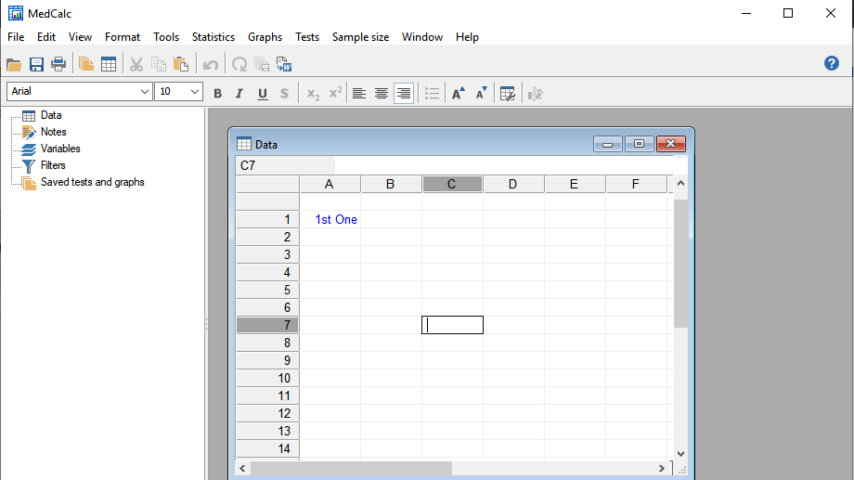
MedCalc is a statistical software for biomedical research, including ROC curve analysis, method comparison and quality control tools.
Data management
Integrated spreadsheet with 1 048 576 rows and 16 384 columns.
Correct handling of missing data.
Outliers can easily be excluded.
Built-in WYSIWYG text editor.
Imports Excel, Excel 2007, SPSS, DBase and Lotus files, and files in SYLK, DIF or plain text format.
Easy selection of subgroups for statistical analysis.
MedCalc Documentation
- Comprehensive help file.
- Manual in PDF format (go to download area).
- Complete HTML manual on MedCalc web site.
- Context help in dialog boxes.
Statistical features
See list of statistical procedures.
ROC curve analysis
MedCalc is the reference software for ROC curve analysis. Our ROC curve analysis module includes:
Area under the curve (AUC) with standard error, 95% confidence interval, P-value. Offers choice between methodology of DeLong
et al. (1988) and Hanley & McNeil (1982, 1983).
List of sensitivity, specificity, likelihood ratios, and positive and negative predictive values for all possible threshold values.
ROC curve graph with 95% Confidence Bounds.
Threshold values can be selected in an interactive dot diagram with automatic calculation of corresponding sensitivity and specificity.
Plot of sensitivity and specificity, or cost, versus criterion values.
Plot of predictive values versus prevalence.
Interval likelihood ratios.
Comparison of up to 6 ROC curves: difference between the areas under the ROC curves, with standard error, 95% confidence interval and P-value.
Sample size calculation for area under ROC curve and comparison of ROC curves.
Go to the ROC curve analysis section of the MedCalc manual for more information on ROC curve analysis in MedCalc.
Graphs
- Lots of graphs, see Graph gallery.
- Data point identification in graphs.
- Draw text boxes, lines, arrows and connectors.
- Name, save and recall graphs and statistics.
- Statistical info in graph windows.
- Save graphs as BMP, PNG, GIF, PCX, JPG or TIF files, or as PowerPoint slides (*.pptx).
Full Technical Details
- Category
- This is
- Latest
- License
- Free Trial
- Runs On
- Windows 10, Windows 11 (64 Bit, 32 Bit, ARM64)
- Size
- 26 Mb
- Updated & Verified
Download and Install Guide
How to download and install MedCalc on Windows 11?
-
This step-by-step guide will assist you in downloading and installing MedCalc on windows 11.
- First of all, download the latest version of MedCalc from filehonor.com. You can find all available download options for your PC and laptop in this download page.
- Then, choose your suitable installer (64 bit, 32 bit, portable, offline, .. itc) and save it to your device.
- After that, start the installation process by a double click on the downloaded setup installer.
- Now, a screen will appear asking you to confirm the installation. Click, yes.
- Finally, follow the instructions given by the installer until you see a confirmation of a successful installation. Usually, a Finish Button and "installation completed successfully" message.
- (Optional) Verify the Download (for Advanced Users): This step is optional but recommended for advanced users. Some browsers offer the option to verify the downloaded file's integrity. This ensures you haven't downloaded a corrupted file. Check your browser's settings for download verification if interested.
Congratulations! You've successfully downloaded MedCalc. Once the download is complete, you can proceed with installing it on your computer.
How to make MedCalc the default app for Windows 11?
- Open Windows 11 Start Menu.
- Then, open settings.
- Navigate to the Apps section.
- After that, navigate to the Default Apps section.
- Click on the category you want to set MedCalc as the default app for - - and choose MedCalc from the list.
Why To Download MedCalc from FileHonor?
- Totally Free: you don't have to pay anything to download from FileHonor.com.
- Clean: No viruses, No Malware, and No any harmful codes.
- MedCalc Latest Version: All apps and games are updated to their most recent versions.
- Direct Downloads: FileHonor does its best to provide direct and fast downloads from the official software developers.
- No Third Party Installers: Only direct download to the setup files, no ad-based installers.
- Windows 11 Compatible.
- MedCalc Most Setup Variants: online, offline, portable, 64 bit and 32 bit setups (whenever available*).
Uninstall Guide
How to uninstall (remove) MedCalc from Windows 11?
-
Follow these instructions for a proper removal:
- Open Windows 11 Start Menu.
- Then, open settings.
- Navigate to the Apps section.
- Search for MedCalc in the apps list, click on it, and then, click on the uninstall button.
- Finally, confirm and you are done.
Disclaimer
MedCalc is developed and published by MedCalc, filehonor.com is not directly affiliated with MedCalc.
filehonor is against piracy and does not provide any cracks, keygens, serials or patches for any software listed here.
We are DMCA-compliant and you can request removal of your software from being listed on our website through our contact page.








