Auslogics BoostSpeed 64 bit Download for PC Windows 11
Auslogics BoostSpeed Download for Windows PC
Auslogics BoostSpeed free download for Windows 11 64 bit and 32 bit. Install Auslogics BoostSpeed latest official version 2025 for PC and laptop from FileHonor.
Tune up Your PC for Peak Performance!
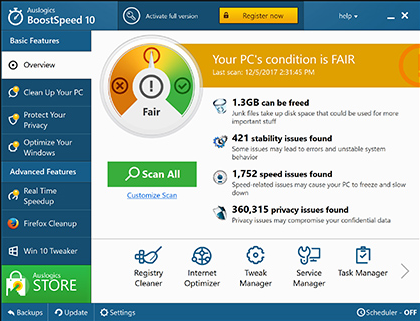
BoostSpeed runs a complete checkup of your entire system locating junk files, speed-reducing issues and causes of any system or application glitches or crashes. Through a lot of research and testing, we have worked out precise techniques that allow locating issues, which can be safely removed with no risk of damaging your operating system.
Sweep out all types of PC junk, such as unneeded system and user temporary files, web browser cache, unused error logs, leftover Windows Update files, temporary Sun Java files, unneeded Microsoft Office cache and a lot more. It helps reclaim gigabytes of hard disk space on an average PC.
Adjusts internet connection settings to ensure smooth browsing, faster downloads and better audio/video call quality. We want you to have a great PC experience, so we included tools to speed up every aspect of your PC’s operation. A privacy tools that help eliminate traces of your activity and safeguard your sensitive personal information.
Automatic memory and processor management, which ensures that your active applications always have maximum resources allocated to them. This protects smooth and fast performance in real time and lets you have a consistently great computer experience every day.
Main Tools & Features
Disk Defrag
Defrag files for maximum hard drive efficiency
Startup Manager
Disable unneeded startup items for faster boot
System Info
Gather detailed info on your system components
Task Manager
Cancel nonessential tasks to save resources
Service Manager
Stop unneeded services to free up memory
Tweak Manager
Tweak system settings for improved experience
Duplicate File Finder
Locate duplicate files and get rid of the extra copies
Disk Doctor
Scan for disk issues and attempt to fix them
Disk Explorer
Explore your disk drives for biggest space hogs
File Recovery
Recover files that got deleted in error or by a virus
Uninstall Manager
Uninstall software you don’t use or need anymore
Registry Cleaner
Remove invalid entries to improve stability
Disk Cleaner
Free up disk space from all types of junk files
Internet optimizer
Optimize Internet settings for faster connection
File Shredder
Shred files to prevent their recovery by criminals
Free Space Wiper
Wipe free disk space to protect your privacy
Full Technical Details
- Category
- This is
- Latest
- License
- Free Trial
- Runs On
- Windows 10, Windows 11 (64 Bit, 32 Bit, ARM64)
- Size
- 21 Mb
- Updated & Verified
Download and Install Guide
How to download and install Auslogics BoostSpeed on Windows 11?
-
This step-by-step guide will assist you in downloading and installing Auslogics BoostSpeed on windows 11.
- First of all, download the latest version of Auslogics BoostSpeed from filehonor.com. You can find all available download options for your PC and laptop in this download page.
- Then, choose your suitable installer (64 bit, 32 bit, portable, offline, .. itc) and save it to your device.
- After that, start the installation process by a double click on the downloaded setup installer.
- Now, a screen will appear asking you to confirm the installation. Click, yes.
- Finally, follow the instructions given by the installer until you see a confirmation of a successful installation. Usually, a Finish Button and "installation completed successfully" message.
- (Optional) Verify the Download (for Advanced Users): This step is optional but recommended for advanced users. Some browsers offer the option to verify the downloaded file's integrity. This ensures you haven't downloaded a corrupted file. Check your browser's settings for download verification if interested.
Congratulations! You've successfully downloaded Auslogics BoostSpeed. Once the download is complete, you can proceed with installing it on your computer.
How to make Auslogics BoostSpeed the default app for Windows 11?
- Open Windows 11 Start Menu.
- Then, open settings.
- Navigate to the Apps section.
- After that, navigate to the Default Apps section.
- Click on the category you want to set Auslogics BoostSpeed as the default app for - - and choose Auslogics BoostSpeed from the list.
Why To Download Auslogics BoostSpeed from FileHonor?
- Totally Free: you don't have to pay anything to download from FileHonor.com.
- Clean: No viruses, No Malware, and No any harmful codes.
- Auslogics BoostSpeed Latest Version: All apps and games are updated to their most recent versions.
- Direct Downloads: FileHonor does its best to provide direct and fast downloads from the official software developers.
- No Third Party Installers: Only direct download to the setup files, no ad-based installers.
- Windows 11 Compatible.
- Auslogics BoostSpeed Most Setup Variants: online, offline, portable, 64 bit and 32 bit setups (whenever available*).
Uninstall Guide
How to uninstall (remove) Auslogics BoostSpeed from Windows 11?
-
Follow these instructions for a proper removal:
- Open Windows 11 Start Menu.
- Then, open settings.
- Navigate to the Apps section.
- Search for Auslogics BoostSpeed in the apps list, click on it, and then, click on the uninstall button.
- Finally, confirm and you are done.
Disclaimer
Auslogics BoostSpeed is developed and published by Auslogics Labs, filehonor.com is not directly affiliated with Auslogics Labs.
filehonor is against piracy and does not provide any cracks, keygens, serials or patches for any software listed here.
We are DMCA-compliant and you can request removal of your software from being listed on our website through our contact page.








