AquaSnap 64 bit Download for PC Windows 11
AquaSnap Download for Windows PC
AquaSnap free download for Windows 11 64 bit and 32 bit. Install AquaSnap latest official version 2025 for PC and laptop from FileHonor.
Be more productive with the best tiling window manager for Windows.
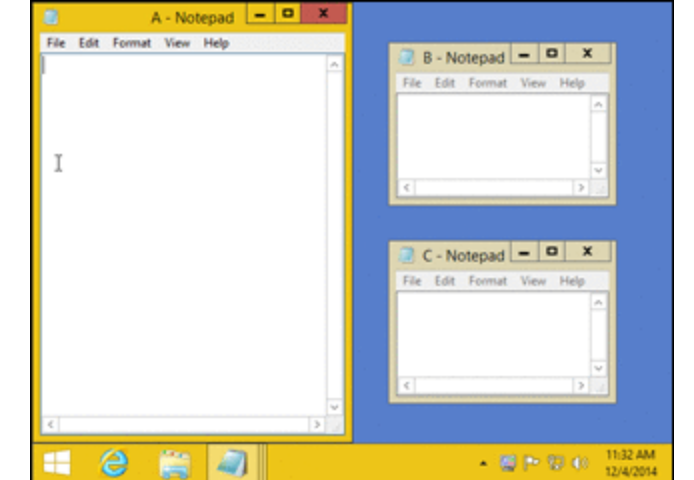
Window docking
Split your desktop in one easy gesture
Drag and drop your windows to the sides or corners of the screen, and they’ll automatically be resized to fit one half or one quarter of the screen. This feature is just like the built-in Aero Snap function of Windows 10, but with more possibilities! This is especially useful on either a 4K monitor or multiple monitors.
Window tiling
Sometimes, splitting your desktop into halves or quarters is not ideal
When two windows are side-by-side, resizing one of them while pressing [Ctrl] will also resize the other one. It’s an easy and powerful way to modify the layout of several tiled windows.
Window snapping
Don’t waste your desktop space; pixels are precious!
AquaSnap allows you to easily align your windows by making them behave like magnets. This simple feature is the cornerstone of AquaSnap, and has been carefully designed to assist you without getting in your way.
Window stretching
One click to conquer this free space on your screen!
This is another powerful way to quickly split your desktop space between several windows. Double-click on the edge of a window to maximize it in one direction. Perform the same action while pressing [Shift] to maximize it vertically or horizontally.
Move windows together
Easily manage these small floating windows
Professional applications with complex UI often scatter small toolbox windows on your desktop. Keep them grouped and move them all at once. Move one window while pressing [Ctrl] and the whole group of adjacent windows will follow.
Make a window stay on top
Need to keep an eye on a small window?
This is the best way to have this window always visible while working on a full-screen application. Shake a window to make it transparent and always on top. Shake it again to restore it to its normal state.
Mouse shortcuts
Add new functionalities to your windows
Add secondary functions to every clickable element of the window frames, and access all the AquaSnap features with one simple click. These mouse shortcuts are also fully customizable. With 15 different clickable areas, up to 5 mouse buttons recognized, plus the modifier keys, the possibilities are endless!
Keyboard shortcuts
Be even more productive with keyboard shortcuts!
All the features of AquaSnap are accessible through easy-to-remember and customizable keyboard shortcuts.
The TidyTabs’s best friend
TidyTabs has been designed to interoperate nicely with AquaSnap. Tabbed groups created with TidyTabs can easily be snapped, docked and tilled thanks to AquaSnap. Both tools are in fact very complementary and can permit you to achieve a major productivity boost.
Full Technical Details
- Category
- This is
- Latest
- License
- Freeware
- Runs On
- Windows 10, Windows 11 (64 Bit, 32 Bit, ARM64)
- Size
- 4 Mb
- Updated & Verified
Download and Install Guide
How to download and install AquaSnap on Windows 11?
-
This step-by-step guide will assist you in downloading and installing AquaSnap on windows 11.
- First of all, download the latest version of AquaSnap from filehonor.com. You can find all available download options for your PC and laptop in this download page.
- Then, choose your suitable installer (64 bit, 32 bit, portable, offline, .. itc) and save it to your device.
- After that, start the installation process by a double click on the downloaded setup installer.
- Now, a screen will appear asking you to confirm the installation. Click, yes.
- Finally, follow the instructions given by the installer until you see a confirmation of a successful installation. Usually, a Finish Button and "installation completed successfully" message.
- (Optional) Verify the Download (for Advanced Users): This step is optional but recommended for advanced users. Some browsers offer the option to verify the downloaded file's integrity. This ensures you haven't downloaded a corrupted file. Check your browser's settings for download verification if interested.
Congratulations! You've successfully downloaded AquaSnap. Once the download is complete, you can proceed with installing it on your computer.
How to make AquaSnap the default app for Windows 11?
- Open Windows 11 Start Menu.
- Then, open settings.
- Navigate to the Apps section.
- After that, navigate to the Default Apps section.
- Click on the category you want to set AquaSnap as the default app for - - and choose AquaSnap from the list.
Why To Download AquaSnap from FileHonor?
- Totally Free: you don't have to pay anything to download from FileHonor.com.
- Clean: No viruses, No Malware, and No any harmful codes.
- AquaSnap Latest Version: All apps and games are updated to their most recent versions.
- Direct Downloads: FileHonor does its best to provide direct and fast downloads from the official software developers.
- No Third Party Installers: Only direct download to the setup files, no ad-based installers.
- Windows 11 Compatible.
- AquaSnap Most Setup Variants: online, offline, portable, 64 bit and 32 bit setups (whenever available*).
Uninstall Guide
How to uninstall (remove) AquaSnap from Windows 11?
-
Follow these instructions for a proper removal:
- Open Windows 11 Start Menu.
- Then, open settings.
- Navigate to the Apps section.
- Search for AquaSnap in the apps list, click on it, and then, click on the uninstall button.
- Finally, confirm and you are done.
Disclaimer
AquaSnap is developed and published by Nurgo Software, filehonor.com is not directly affiliated with Nurgo Software.
filehonor is against piracy and does not provide any cracks, keygens, serials or patches for any software listed here.
We are DMCA-compliant and you can request removal of your software from being listed on our website through our contact page.








