Amyuni PDF Impress 64 bit Download for PC Windows 11
Amyuni PDF Impress Download for Windows PC
Amyuni PDF Impress free download for Windows 11 64 bit and 32 bit. Install Amyuni PDF Impress latest official version 2025 for PC and laptop from FileHonor.
High-performance PDF printer driver. Easily build full PDF capabilities with PDF Converter, PDF Creator and PDF Suite. Royalty-free distribution.
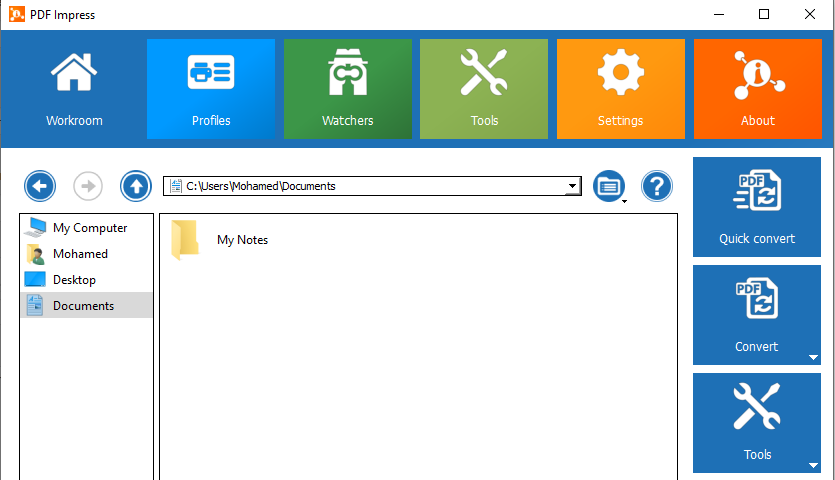
Amyuni PDF Impress is a high-performance PDF printer driver. Easily build full PDF capabilities with PDF Converter, PDF Creator and PDF Suite. Royalty-free distribution. It provides multiple ways of creating Adobe® PDF documents. Users can simply right click documents or drag and drop them into PDF shortcut on desktop.
PDF Impress virtual printer enables PDF creation from any application that can print. PDF Impress Workroom allows access, organize and batch convert documents with ease. Paper sizes up to 129 inches, a resolution of up to 2400 DPI and compliance with the Adobe® specifications, and the ISO 19005-1 PDF/A-1b archive standard gives you flexibility in working with PDF you need.
Main Features
Create fully compatible Adobe® PDF files
PDF Impress creates Adobe® PDF compatible documents that are viewable with the FREE Adobe® Reader®. Documents look exactly as you intended and can be viewed on a broad range of systems.
Supports the 19005-1 PDF/A archive standard
The PDF/A standard ensures that PDF files created today will be usable for years to come. Create files that are compliant with the new public specification from the International Standards Organization.
Drag & drop multiple files into PDF
Simply drag & drop any file(s) into PDF conversion profile or on the shortcut created on the desktop and PDF Impress will batch convert it on the back end and save to the pre-defined folder or open Save as dialog.
Access, manipulate and convert documents in a Workroom
This file explorer with an integrated PDF conversion manager with a quick access to digital signing is all what you need to keep your file organized, accessible and easily converted into PDF whenever you need.
Profile support and built-in profiles
Easily control how you create Adobe® PDF files. The included built-in profiles provide one-click access to create Standard, High Quality Print, Smallest File Size, Confidential, Archive or User Defined PDF output.
Client MSI installation with custom profiles
Control how your users will create PDF files in your organization. Create custom MSI install with pre-setup default settings with PDF conversion profiles and output folder / file name.
Manipulate PDF document on fly with PDF Tools
Use built-in or standalone PDF Tools to preview, print, merge, split, extract, insert, remove, rotate pages, add attachments, watermarks, stamps and digital signature, optimize and setup PDF layout.
Scan to PDF with an optical character recognition (OCR)
Use built-in OCR to convert scan or image files with text into searchable PDF. OCR default language support includes English, German, French and Spanish, more languages can be added on by user.
Enhance document with multiple stamps or watermarks
Use the Stamp task to brand your documents by inserting an image(s) of a stamp, signature, company logo, or webcam shots or add social media icons with links to your social network sites. Easily classify documents with a text watermark (e.g. ‘Draft’, ‘Classified’, etc.).
Full Technical Details
- Category
- This is
- Latest
- License
- Free Trial
- Runs On
- Windows 10, Windows 11 (64 Bit, 32 Bit, ARM64)
- Size
- 107 Mb
- Updated & Verified
Download and Install Guide
How to download and install Amyuni PDF Impress on Windows 11?
-
This step-by-step guide will assist you in downloading and installing Amyuni PDF Impress on windows 11.
- First of all, download the latest version of Amyuni PDF Impress from filehonor.com. You can find all available download options for your PC and laptop in this download page.
- Then, choose your suitable installer (64 bit, 32 bit, portable, offline, .. itc) and save it to your device.
- After that, start the installation process by a double click on the downloaded setup installer.
- Now, a screen will appear asking you to confirm the installation. Click, yes.
- Finally, follow the instructions given by the installer until you see a confirmation of a successful installation. Usually, a Finish Button and "installation completed successfully" message.
- (Optional) Verify the Download (for Advanced Users): This step is optional but recommended for advanced users. Some browsers offer the option to verify the downloaded file's integrity. This ensures you haven't downloaded a corrupted file. Check your browser's settings for download verification if interested.
Congratulations! You've successfully downloaded Amyuni PDF Impress. Once the download is complete, you can proceed with installing it on your computer.
How to make Amyuni PDF Impress the default app for Windows 11?
- Open Windows 11 Start Menu.
- Then, open settings.
- Navigate to the Apps section.
- After that, navigate to the Default Apps section.
- Click on the category you want to set Amyuni PDF Impress as the default app for - - and choose Amyuni PDF Impress from the list.
Why To Download Amyuni PDF Impress from FileHonor?
- Totally Free: you don't have to pay anything to download from FileHonor.com.
- Clean: No viruses, No Malware, and No any harmful codes.
- Amyuni PDF Impress Latest Version: All apps and games are updated to their most recent versions.
- Direct Downloads: FileHonor does its best to provide direct and fast downloads from the official software developers.
- No Third Party Installers: Only direct download to the setup files, no ad-based installers.
- Windows 11 Compatible.
- Amyuni PDF Impress Most Setup Variants: online, offline, portable, 64 bit and 32 bit setups (whenever available*).
Uninstall Guide
How to uninstall (remove) Amyuni PDF Impress from Windows 11?
-
Follow these instructions for a proper removal:
- Open Windows 11 Start Menu.
- Then, open settings.
- Navigate to the Apps section.
- Search for Amyuni PDF Impress in the apps list, click on it, and then, click on the uninstall button.
- Finally, confirm and you are done.
Disclaimer
Amyuni PDF Impress is developed and published by Amyuni, filehonor.com is not directly affiliated with Amyuni.
filehonor is against piracy and does not provide any cracks, keygens, serials or patches for any software listed here.
We are DMCA-compliant and you can request removal of your software from being listed on our website through our contact page.








